LiveChat makes it easier for your visitors or customers to reach you on your website, and for you to connect with your audience more directly! Follow these really easy steps to install LiveChat on your Renderforest website.
Installation
You will need a LiveChat account, so if you don’t have one, sign up for your free 14-day trial here. If you do have a LiveChat license, log in to your web browser app or desktop app.
Once you are logged in, go to Settings>Channels>Chat page and copy your LiveChat ID from the Chat Page link.
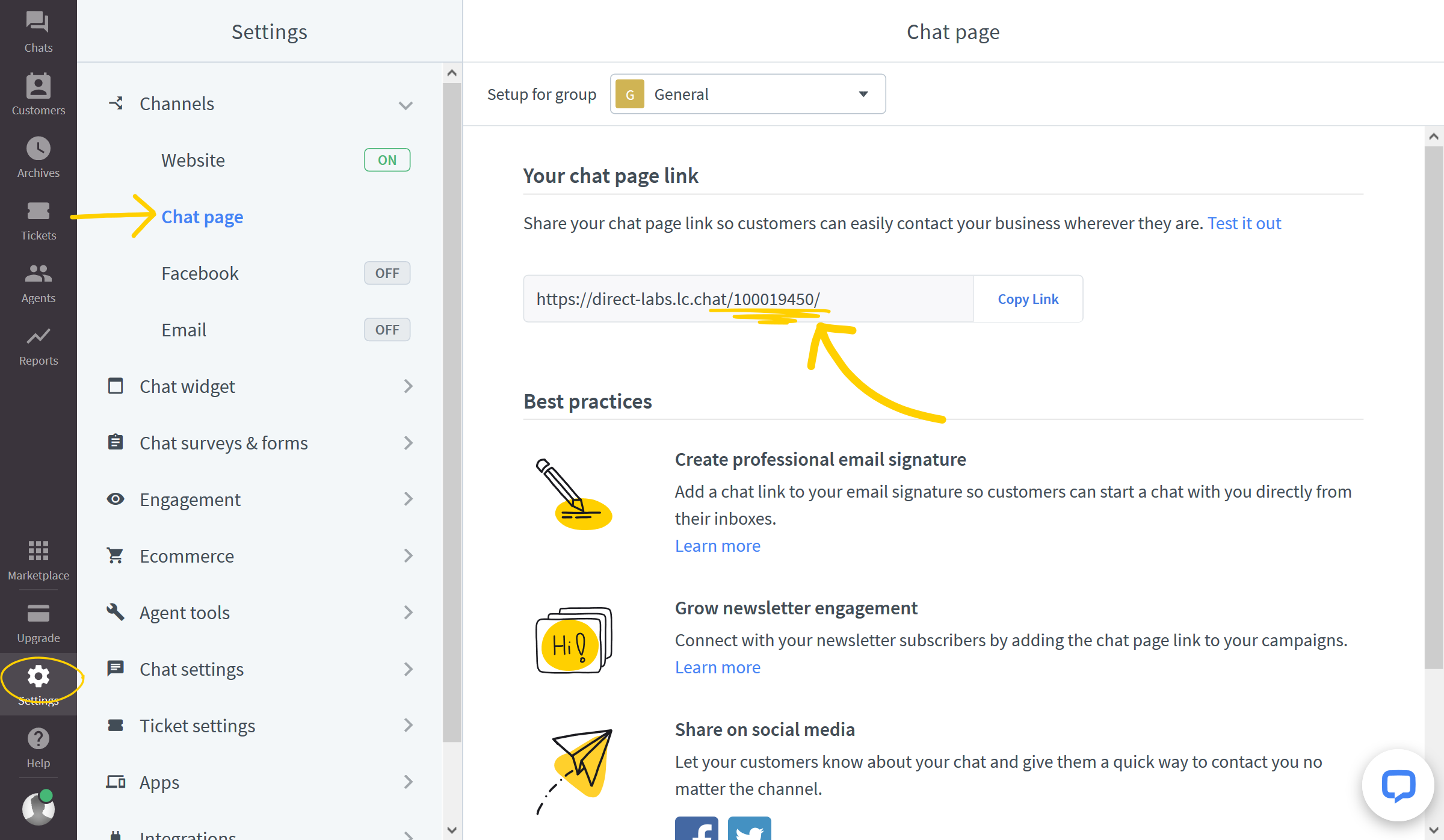
Once you have done that, follow these steps:
1) In your Renderforest Website Maker go to Widgets and click on LiveChat.

2) Provide your LiveChat ID and click Connect.

3) Click on ‘Set as default’ to display the chat widget on your website.

If the chat widget is not displayed on your website, go back to LiveChat and make sure that your website address is added to the list of Trusted domains.
What’s next?
Download the LiveChat app or log in to our web browser app to chat with your customers, customize your chat widget, take advantage of Reports, Archives, Traffic section and many other features!
If you have any questions or need assistance - start a chat with us! Our Support Heroes are there for you 24/7/365!
 Help Center
Help Center