Keep you customers satisfied and grow your online business with a live chat option for Big Cartel. With the below guide, you'll learn how to integrate LiveChat into Big Cartel in just a few minutes.
1) From your Settings panel, choose Customize your design.
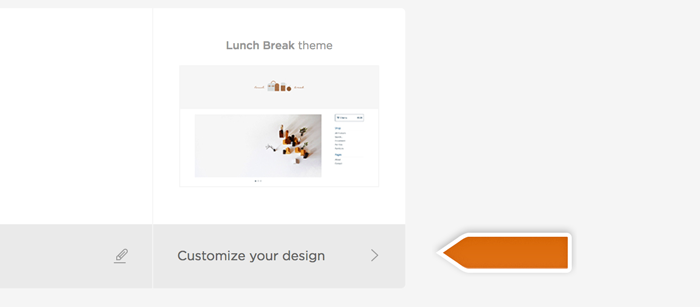
2) Next, access Layout.
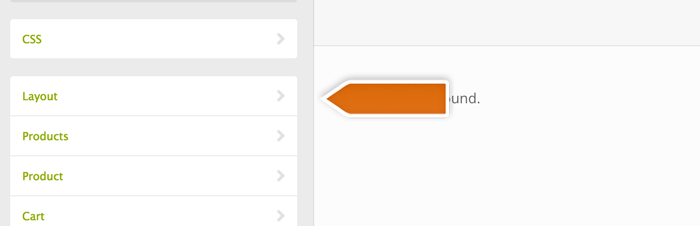
3) Scroll down the code and paste your tracking code right before the closing </body> tag.
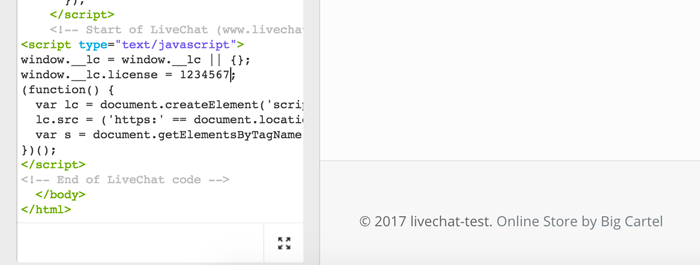
4) To finalize, click on Done and then Save.
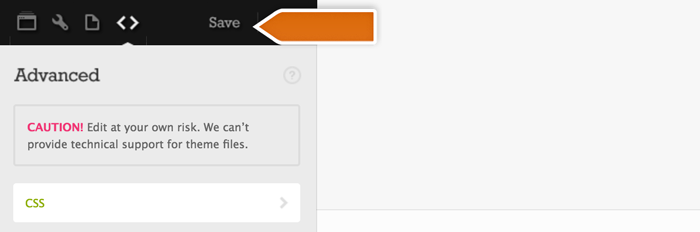
That's all, your LiveChat is up and running!
What's next
Customize the chat window to fit the look and feel of your website. Choose from one of four different chat window themes, change colors, wording and upload your company logo. For more tips on how you can personalize your chat window visit our Knowledge Base.
 Help Center
Help Center