Gain new newsletter subscribers using our Campaign Monitor integration. It allows your visitors to subscribe to your newsletters when filling out the pre-chat survey.
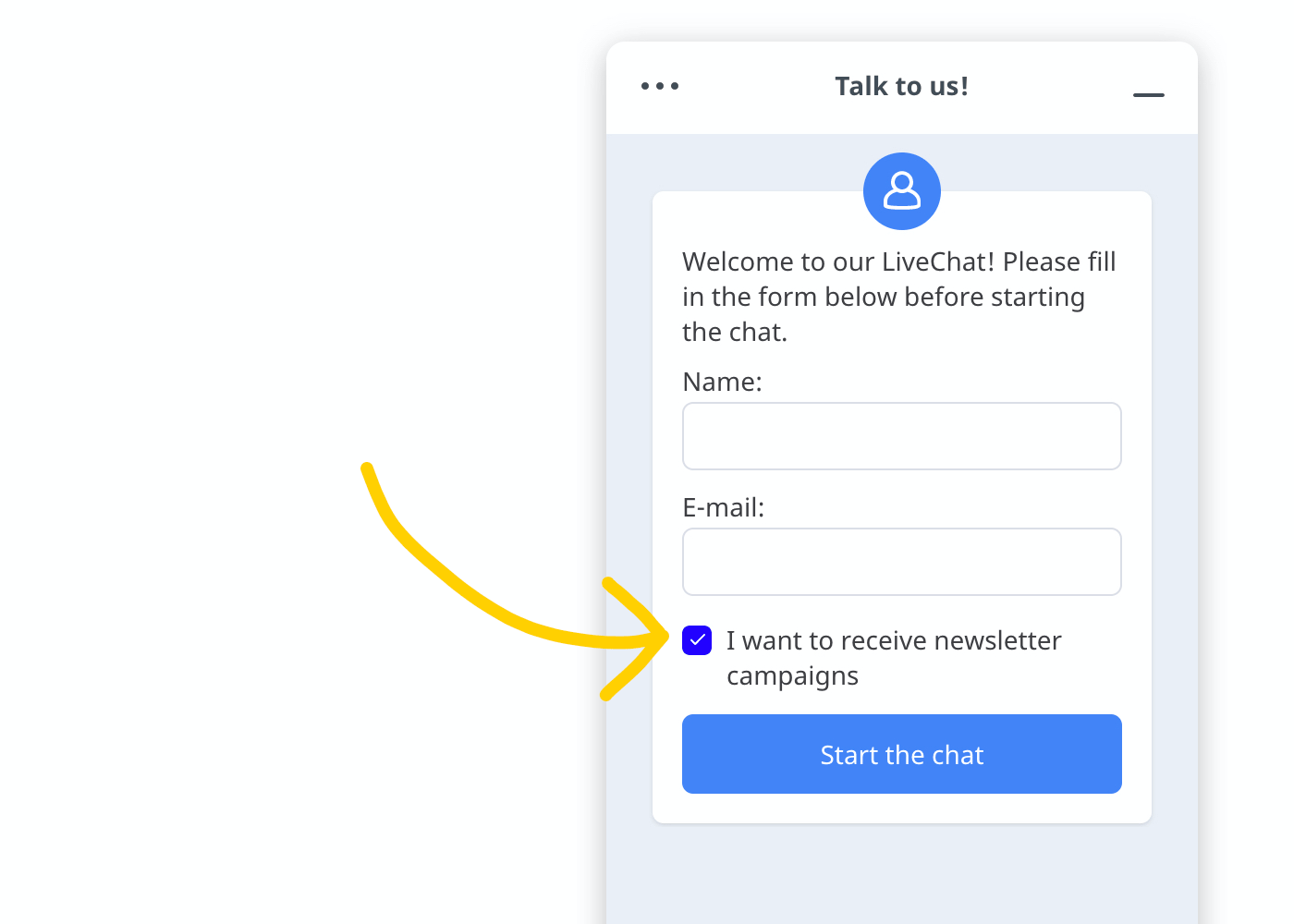
Installation
To install the Campaign Monitor integration, log in to LiveChat and follow these steps:
1) Go to Marketplace > Campaign Monitorintegration page and click Install.
2) Go to the Campaign monitor settings and enter your API Key and List ID.
3) To get your API Key:
3.1 Log in to your Campaign Monotor account, click on your profile picture in the top right corner and select Account Settings from the menu.
3.2 Click on API Keys and copy your API key. Paste it in the API Key field in LiveChat.
4) To get the List ID:
4.1 In Campaign Monitor dashboard, go to Lists & Subscribers section, select the desired list and click on Change name/type.
4.2 Copy API Subscriber List ID and paste it to List ID in LiveChat settings.
4.3 Click on Save changes.
5) Next, go to Settings > Chat surveys & forms > Pre-chat survey and add the Email campaign opt in field.
6) Finalize by clicking on the Save changes button.
From now on, your website visitors will be able to sign up for your newsletters when filling out the pre-chat survey.
 Help Center
Help Center