CS-Cart LiveChat: a downloadable e-commerce platform that helps you build multiple storefronts. Now, with our dead-easy to use yet powerful LiveChat tool, you can now enrich your e-commerce solution by providing your customers with an exceptional Customer Service!
With just a few simple steps described below, you'll be able to resolve your customers queries on the spot and close more deals in the process.
- Installation - learn how to add LiveChat to your CS-Cart;
CS-Cart LiveChat: Installation
1) First, make sure to download our official LiveChat plugin for CS-Cart. Choose plugin matching your CS-Cart version from list below. Now that you have the plugin, log into your CS-Cart administration panel.
LiveChat for CS-Cart 4.2.1+
LiveChat for CS-Cart 4.0.1-4.1.5
LiveChat for CS-Cart 3.0.X
2) While there, go to the Manage Add-ons section, available under the Add-ons category.
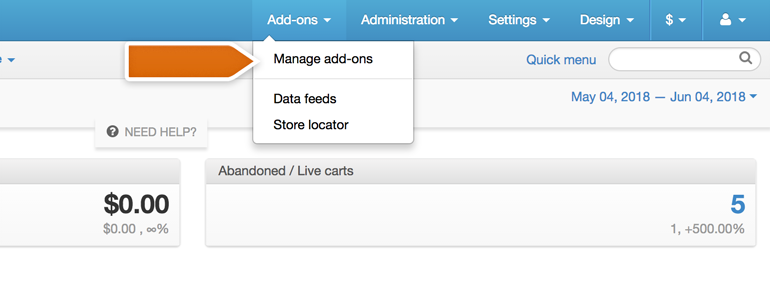
3) Now, click on Install Add-ons button, represented as the + icon, available at the right side of the Add-ons section.
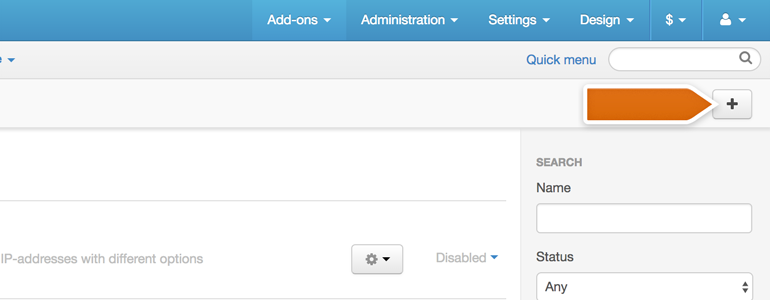
4) Click on the Local button and upload the LiveChat for CS Cart plugin that you have downloaded before.

5) To proceed, click on the Upload & install.
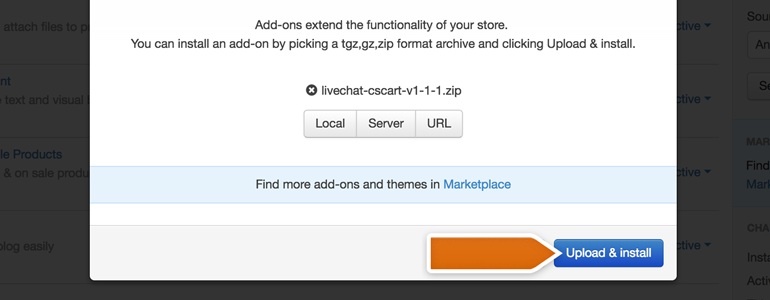
6) After successful installation, look for LiveChat on the list of your Add-ons and go to the manage section of LiveChat plugin.
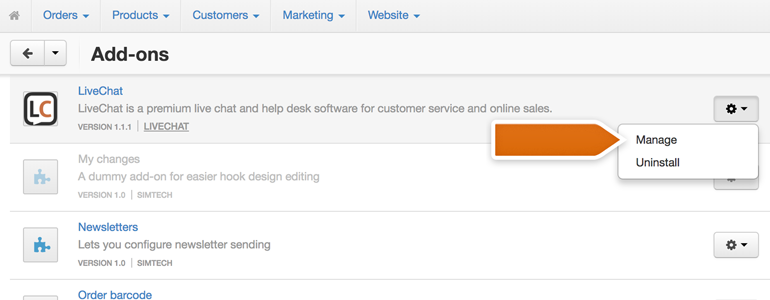
7) All that is left is to link your LiveChat account with CS Cart. To do that, click on the Sing in with LiveChat button and provide your LiveChat credentials.
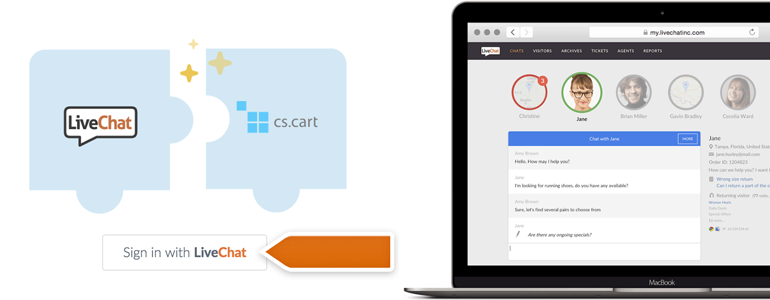
8) And that's it! LiveChat is now added to your website and you can start chatting with your customer right away! Also, feel free to play with some additional options that are offered by the plugin, like:
- How often LiveChat should track your customer's cart;
- Hiding the chat window for mobile visitors;
- Disabling chat window sounds.
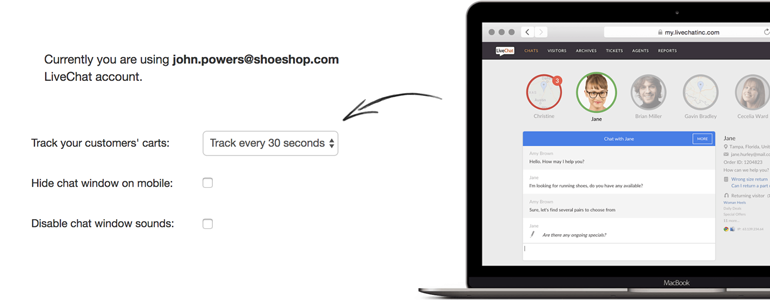
Done! You are now good to go and you can use the full potential of LiveChat Extension for CS Cart. Hopefully, you have found this article helpful but if you have any additional questions, feel free to start a chat with us - we are available 24/7/365!
 Help Center
Help Center