So, your LiveChat generates more and more valuable data, and you started to use reporting functionality more often. But there's something that you have noticed by analyzing them one by one. Discrepancies between Chats and Reports.
We go through each report that may show discrepancies and explain why it can happen!
Chat engagement vs. Greeting conversion
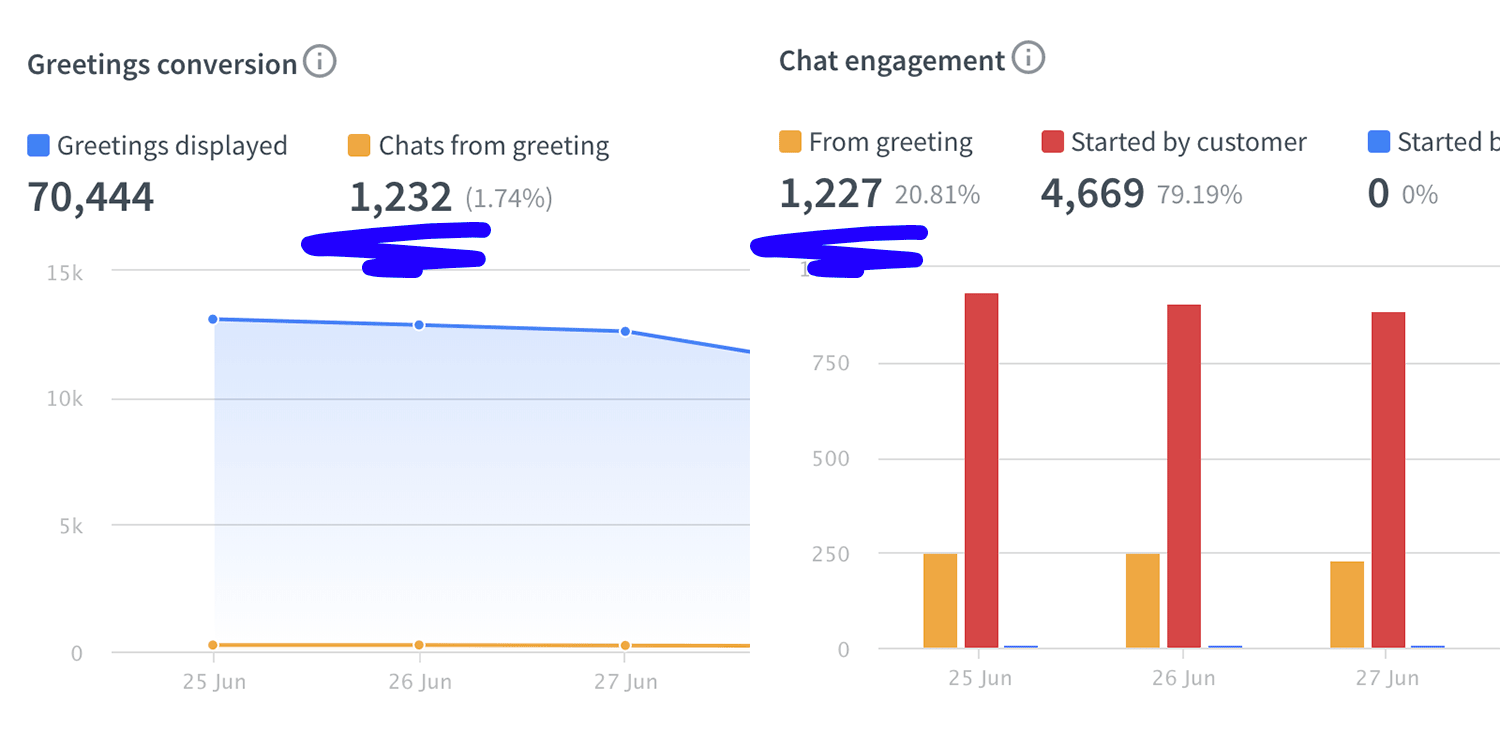
Let's say that you were to compare two reports from last 7 days: Chat engagement vs. Greeting conversion. Although they may sound similar, especially that both of them include the number of chats from greetings value, that is not exactly the case.
Chat engagement
Chat engagement is available in the Reports > Total chats section of your reports. It shows you how many greetings were displayed during and before a given data range and how many of them resulted in chat.
What's most important, this report shows you the chats that resulted during the data range specified in a filter but also including greetings displayed, for example, a day before the specified timeframe.
Greetings conversion
Greetings conversion can be found as a separate part of your Reports section. This report shows you how many chats your customers started in a given period, after seeing a greeting displayed on your website.
So what's the difference?
Greetings conversion takes into consideration greetings that were displayed during the data range specified in the filter. What it means is that when your customer has received a greeting at 11:59 pm and started a chat at 12:00 am next day, this chat will not be considered as the one converted from a greeting. That's why you may see a lower number of chats from greetings when comparing those two reports.
Total chats vs. Queued customers
Now let's compare two other popular LiveChat reports: Total chats and Queued customers.
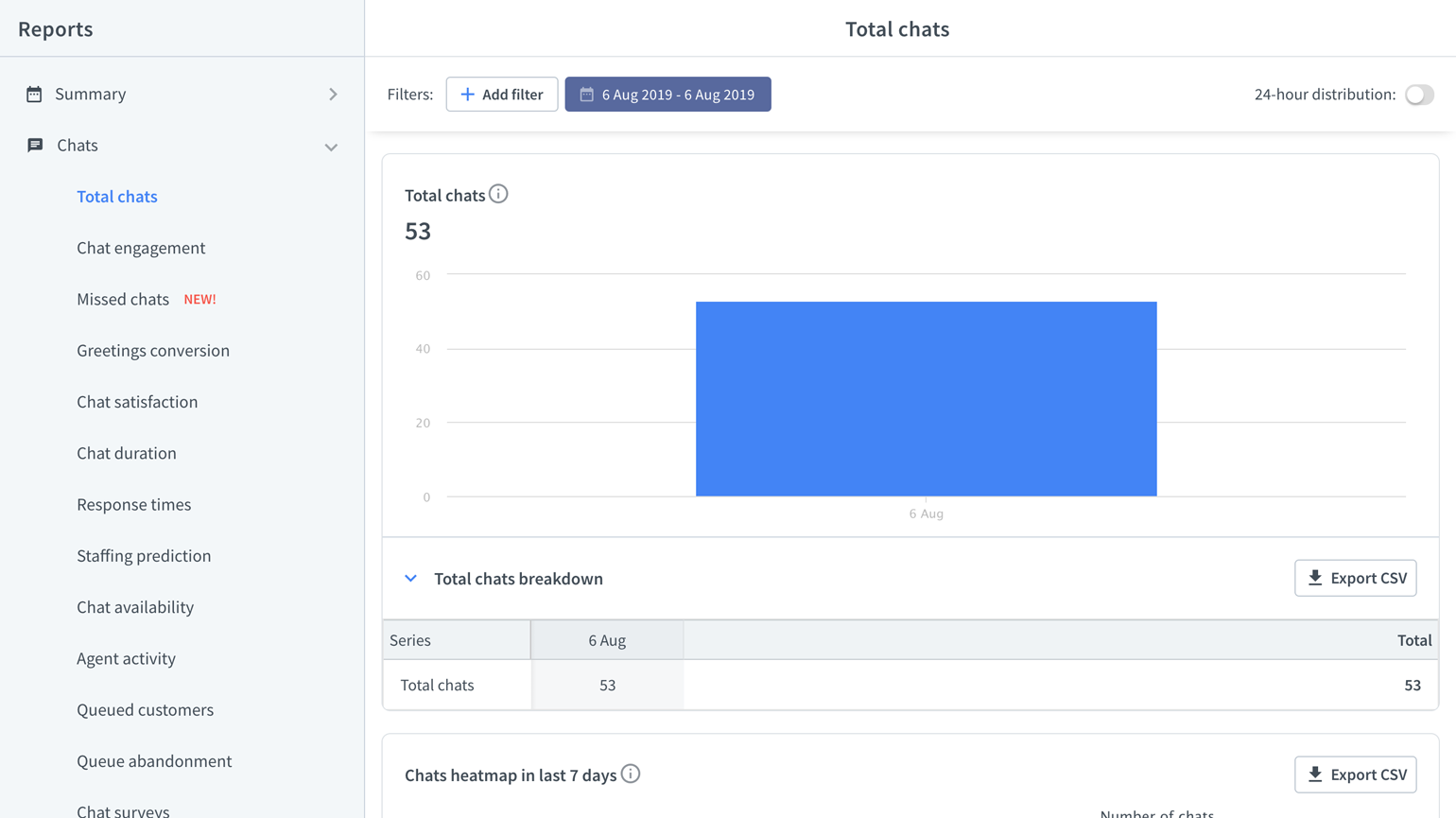
When analyzing those reports, you may encounter a situation in which the number of Queued customers who entered the chat is actually higher than the number of Total chats – even though you are comparing your reports from the same period. So, why is that?
The first thing to know is that our Queued customers report takes into consideration queue start date when calculating its results, whereas Total chats always consider the chat start date. This is relevant, because you may encounter a situation in which the customer trying to reach your support was queued right before the day has finished, but the actual chat conversation started the day after.
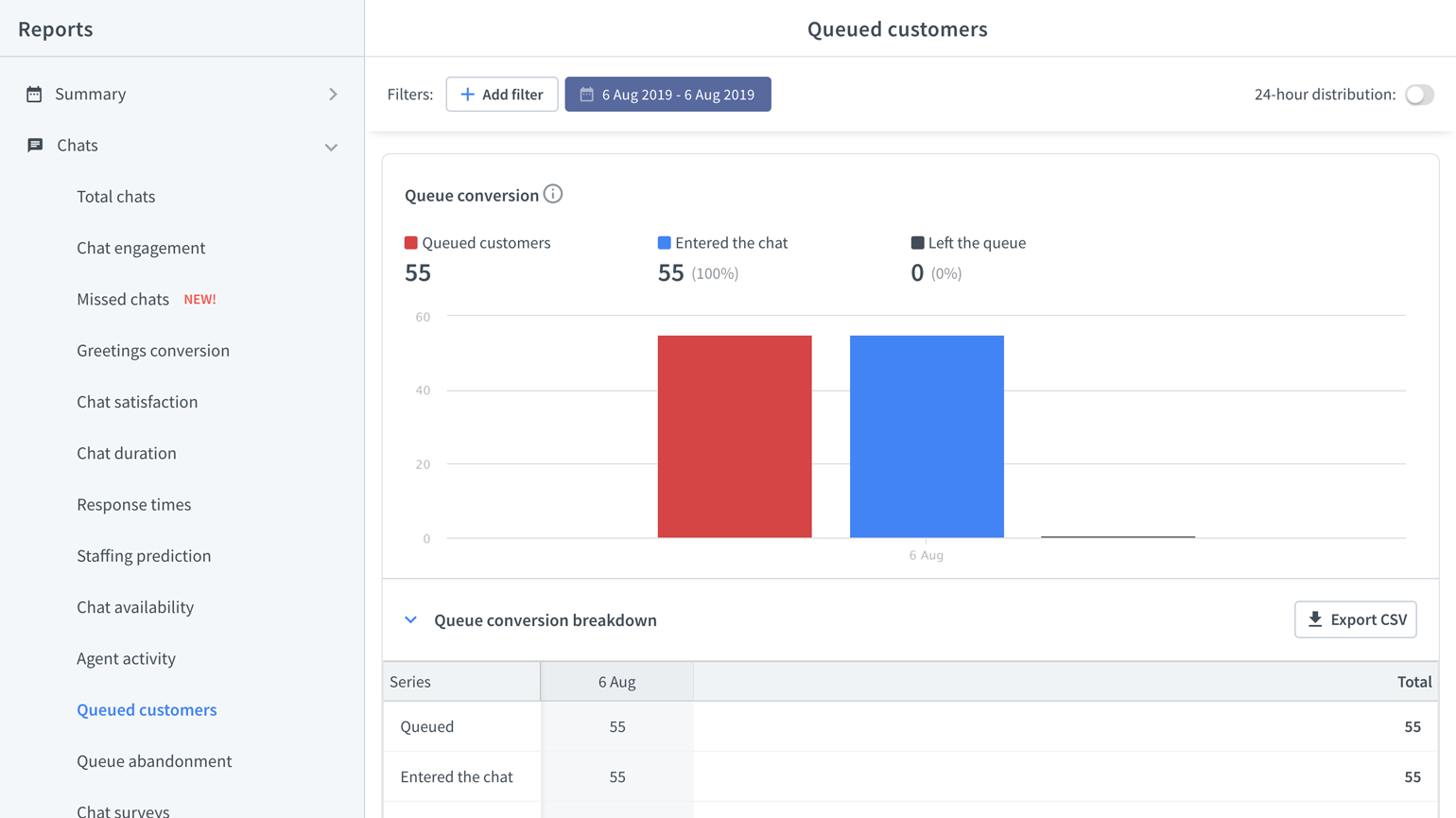
If such a scenario occurs, and based on our experience it happens more often than expected, the number of queued customers who entered the chat will be higher than the number of chats presented in the Total chats report.
In other words: Queued customers report may include additional customers who were routed to the queue during the period specified in your time filter, but the actual chat started the day after. The Total chats report, however, includes only those chats that started within the specified time period.
Post-chat survey report: possible discrepancies
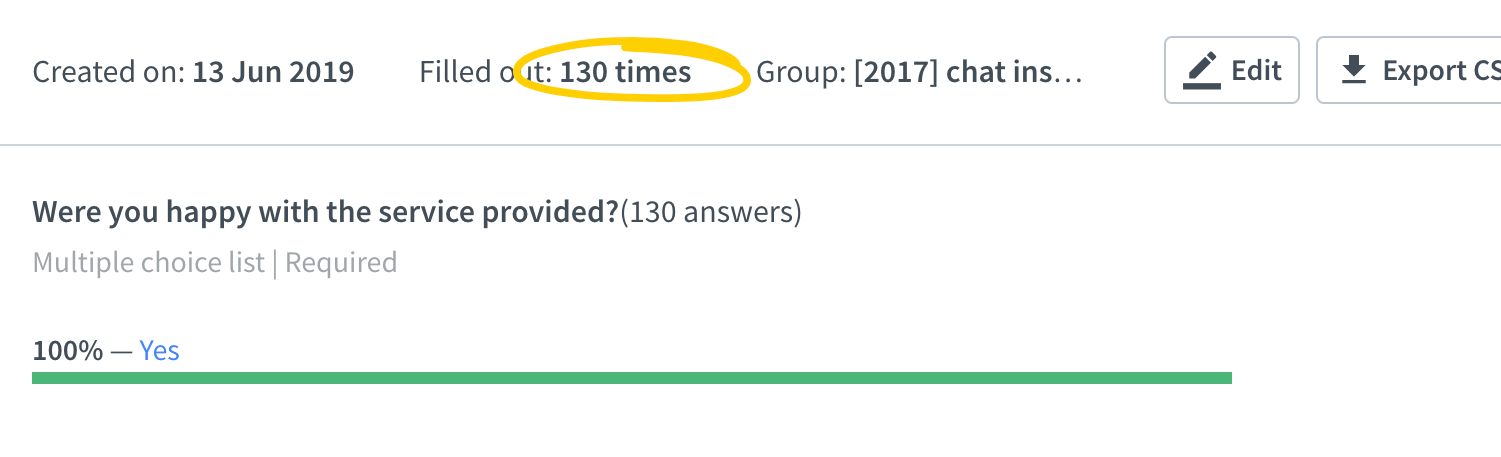
When analyzing the post-chat survey report, you may find out that the report shows you a specific number of post-chat surveys that include one of the possible answers.
For this example, let's say that this number is equal 313. But when clicking on a link taking you to those chats, you may find a different number.
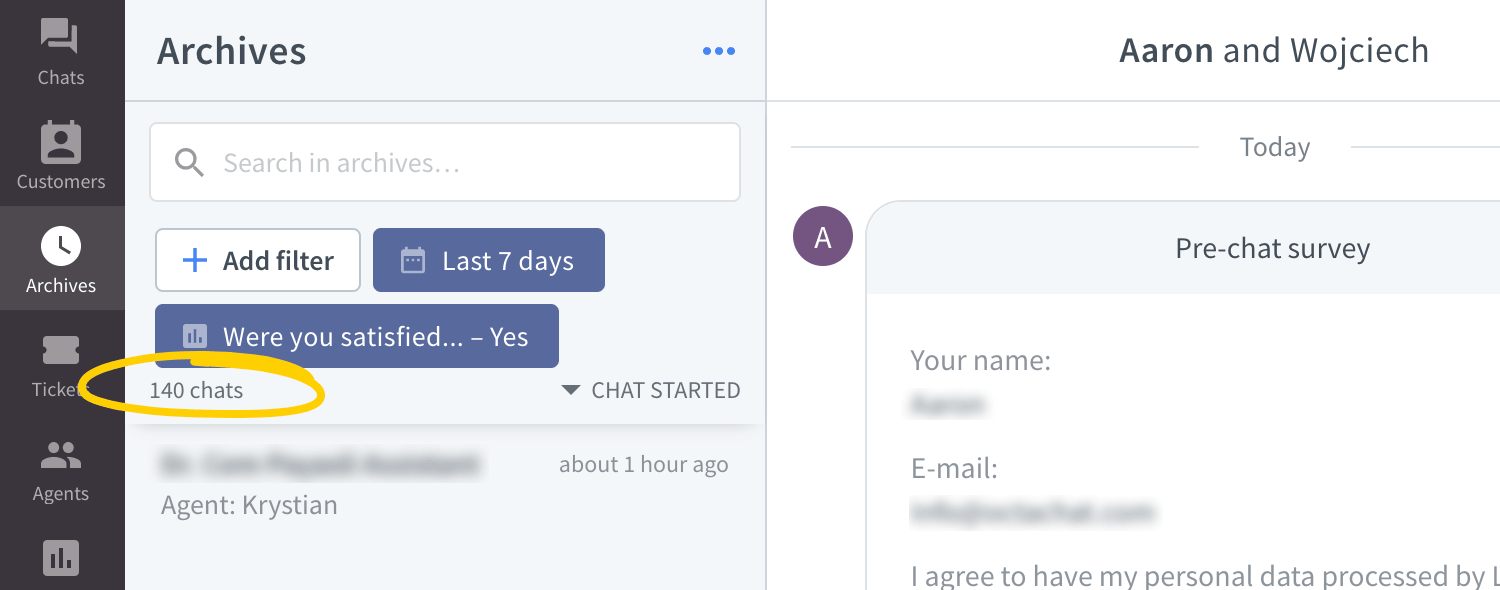
So why is that?
The situation described in the Chat engagement vs. Greeting conversion section applies here as well. It is possible that the customer chatting with your agent started and closed a chat right before the day has finished. However, the post-chat survey itself was submitted right after 12:00 am. Or even several days later.
What it means is that the number of finished chats and the number of submitted post-chat surveys is counted separately. That's because the time between finishing a chat and a customer hitting submit in a post-chat survey may extend even to a few days. When that happens, the number of chats from a given period can be much lower than the number of post-chat surveys themselves.
Goals and Tracked Sales: possible discrepancies
There's one more discrepancy that we have to mention in this article. The difference between the number of chats in the archives and our e-commerce reports. Mainly, Archived Goals and Tracked Sales.
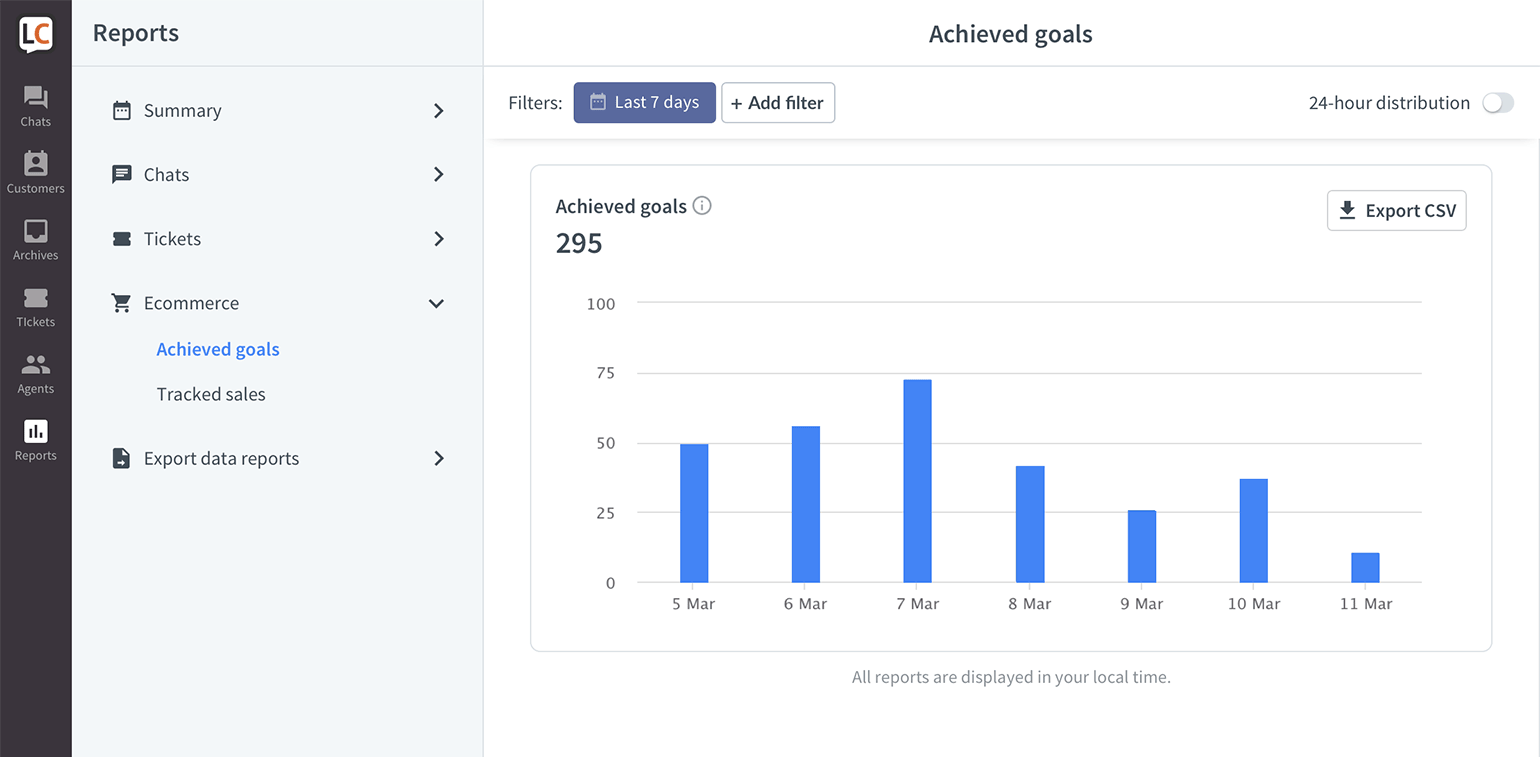
Goals
The first thing that you have to know is that when using Goals, LiveChat stores a cookie on your customer's browser. Whenever a customer who started a chat with you will reach a website specified in Goals configuration, LiveChat will mark it as a Goal and add it to the report.
Our cookies related to Goals can last up to 3 years after the chat. It means that customer doesn't have to reach out your checkout page during or right after the chat. If he has not cleared his cookies, the goal can be marked as completed even 3 years later.
Tracked Sales
When using Sales Tracker, LiveChat saves a similar cookie on your customer's browser. Only this time you can choose the time after which the cookie will expire.
By default, this cookie is stored for 30 days. However, you can choose a longer or shorter period, and the rule here is the same. Your customer doesn't have to reach a page where you track sales during or right after a chat. When he reaches it during a period of cookie's expiration date, the sale will be tracked as well.
So what does it mean?
When you'll analyze our Goals or Tracked Sales report from a specific period and it'll show you a higher number of sales than chats, don't worry. It only means that customers who chatted with you previously have completed a sale or a goal later than the initial chat.
And that's it! Hopefully, you have found this article helpful but if you have any additional questions or doubts, feel free to start a chat with us - we are available 24/7/365!
 Help Center
Help Center