This short tutorial will show you how to integrate LiveChat with your Ecwid store. Adding LiveChat will allow you to see visitors activity on your site in real time and proactively help them in their buying decisions.
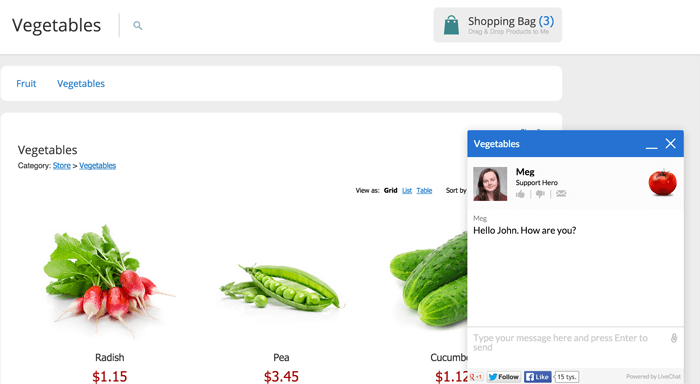
Installation
1) Login to your Ecwid and head to the Apps tab.
2) Select App Market.

3) Enter Customer Support & Rewards.

4) Choose the LiveChat badge to proceed.

5) Select the Install button.

6) Confirm the installation.

7) If you already have a LiveChat account, choose the log in option at the bottom. Otherwise, fill in your credentials and create a new account.

8) Log into your LiveChat account to finish the chat widget installation.

Voilà! LiveChat has been installed and should appear on your Ecwid store after refreshing. To start chatting with your site visitors, login to the LiveChat web app or download a dedicated desktop application.
Check our rich Knowledge Base to get your head round some great tips to get you started with LiveChat.
 Help Center
Help Center