Please note that this article is dedicated to ZIP code error that may be displayed during the process of setting up subscription at LiveChat Inc. Software.
When setting up Subscription at LiveChat, one of the fields that you have to fulfil is the ZIP/Postal code field.
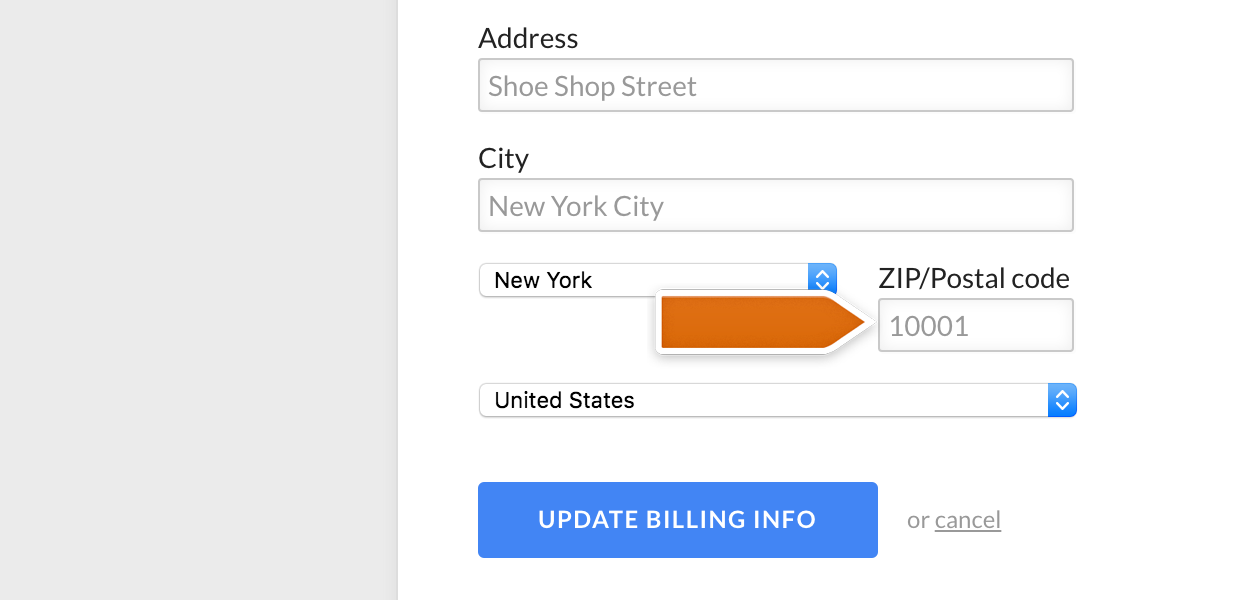
It may happen that, after updating your Billing information, you will receive the error notification stating that your ZIP is invalid. This error occurs when the ZIP that you have provided is not the same as the ZIP code assigned to your Credit Card.
The most likely reason for this situation is that the ZIP code of your Credit Card matches the code of another area, for example the area of your bank.
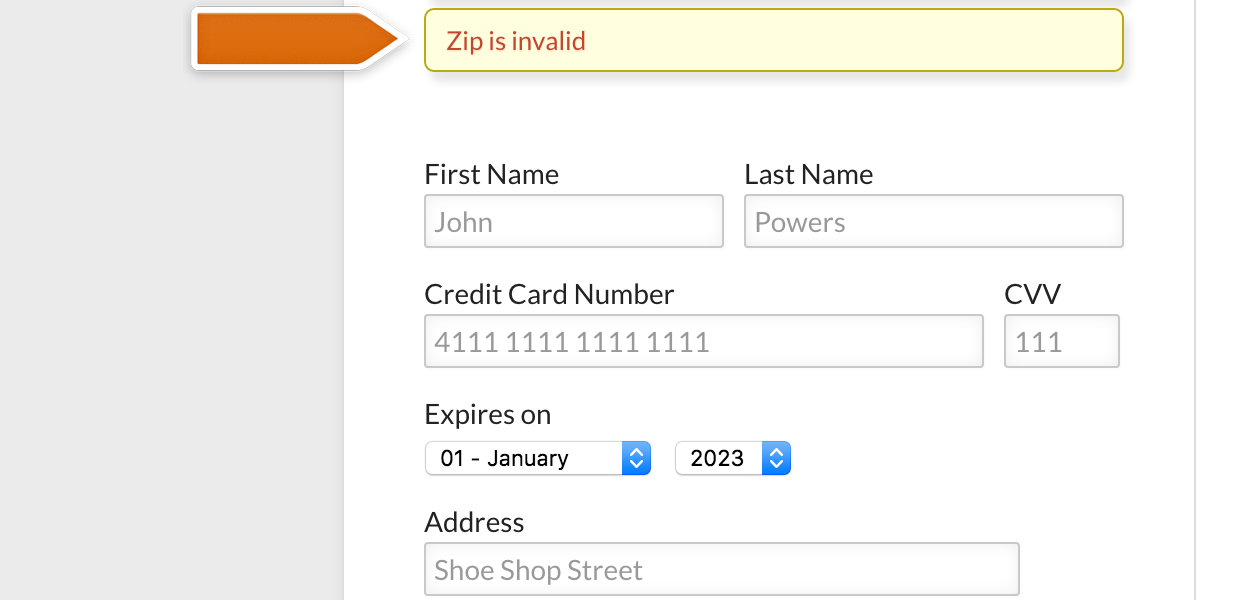
The best way for you to get the correct ZIP code is to contact the bank that has issued the Credit Card for you. Your bank should provide you with this information on the spot. Also, if you have any bills or documents on which you can find your Credit Card's info, you can use the ZIP provided there as well.
Hopefully you have found this article helpful but if you have any additional questions, feel free to start a chat with us - we are available 24/7/365!
 Help Center
Help Center