iContact integration will allow you to increase your newsletter audience by providing a newsletter sign up option in the pre-chat survey.
Installation
Follow the steps listed below to enable this integration:
1) Go to the iContact integration page.
2) Proceed by selecting Install.
3) Next, login to your iContact account.
4) Access the developer portal and click on iContact logo on the left.
5) On the next page, select Register and enable your application.
If you have other apps enabled already, skip steps 6-9. Copy the Application ID found in Your AppId section.
6) Next, choose the production environment by clicking on the link.
7) Then select API 2.0 and enable this AppId for your account.
8) After naming the app and writing a short description for it, click on Get AppId.
9) Copy the Application ID, create a new password and click on Save.
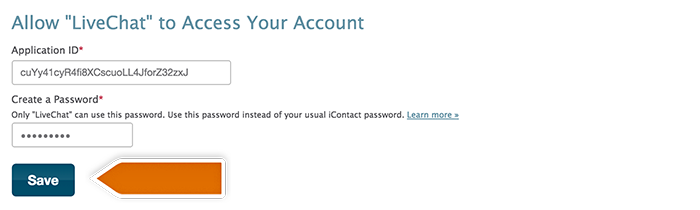
10) Go to the integration page inside LiveChat panel and enter the Application ID, the newly created API password and your iContact Username in the iContact.
11) To get the missing List ID, go to your Contacts and proceed to Lists.
12) Access the desired newsletter list and copy the list ID from the page address.
13) Paste the List ID in the iContact integration options and click on Save changes to finalize.
14) Go to your Pre-chat survey settings, add the new field called E-mail with confirmation and Save changes.
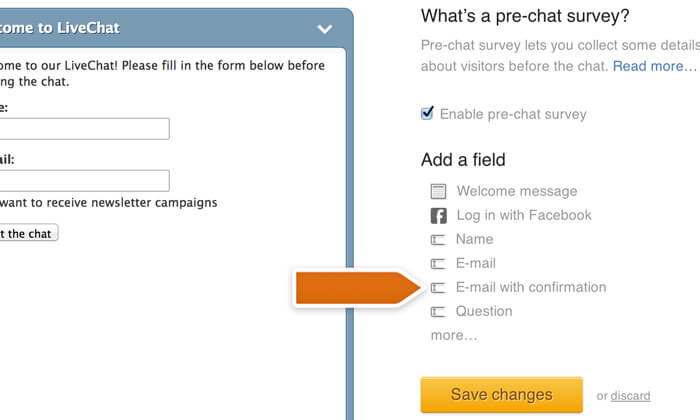
From now on, your visitors will be able to sign up to your newsletter during the pre-chat survey process. This will significantly boost your e-mail marketing efforts by generating new leads.
 Help Center
Help Center