Providing support via chat is a great way of giving your customers a helping hand right when they're on your site. How your customers rate the experience depends on how your agents handle chats. With LiveChat Reports, you can look at many different metrics to see if things are up to agreed standards.
Response times report
The response times report is available with Business and Enterprise plans.
This report shows you how quickly your agents respond to new chats and how fast they are when replying in ongoing conversations. No one likes to wait, so try keeping these numbers as low as possible.
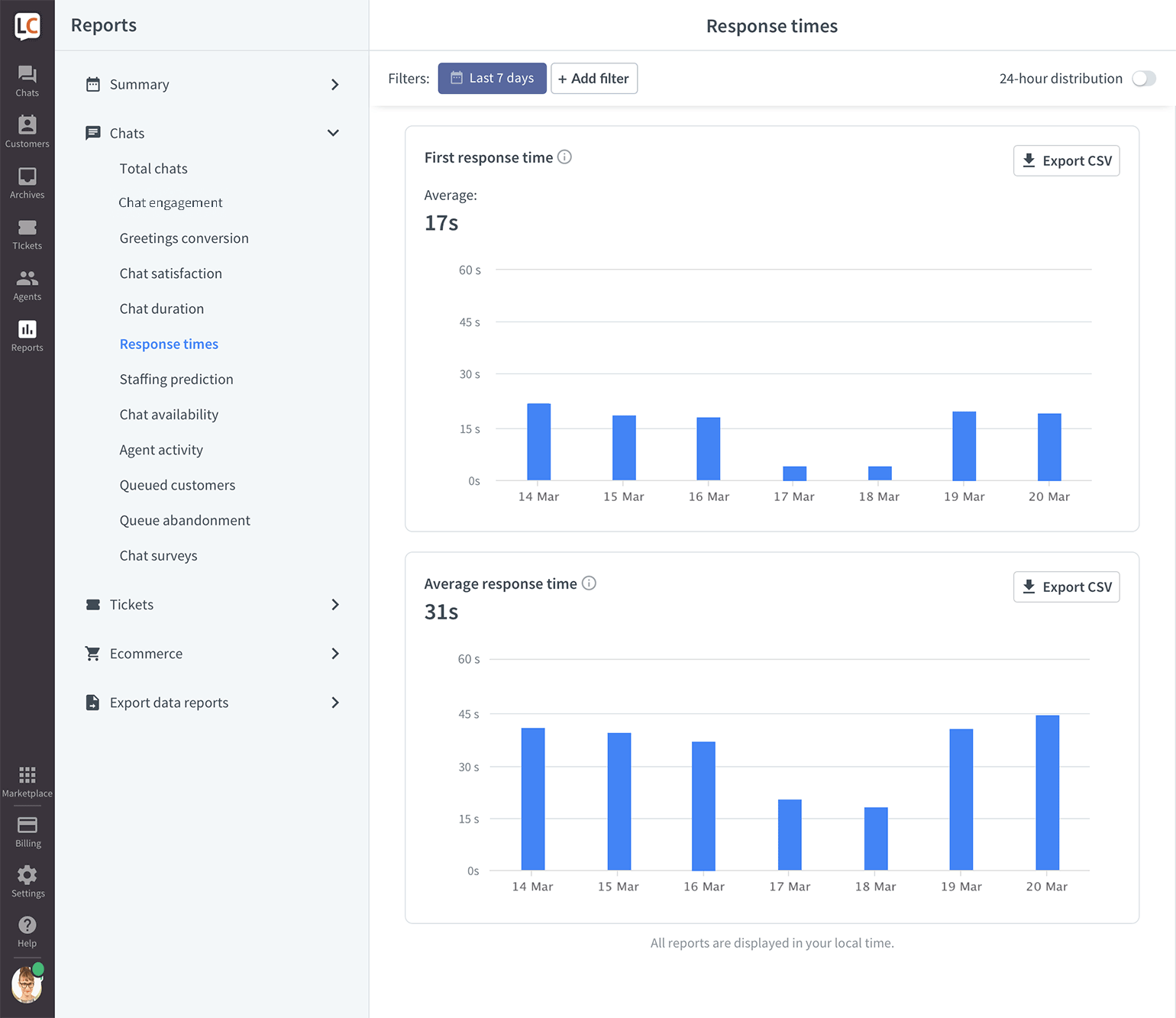
How we calculate the response times
To measure the first response time of your agents, we check how much time passes from the first message a customer sends to the agent's reply. The automatic greeting that starts the conversation is not included in these statistics.
The average response time report is very similar. It shows the data about response times for all messages sent by agents.
Chat duration report
The chat duration report is available with Business and Enterprise plans.
This report shows how long a chat takes on average for a given period. Check the total average and compare it to the average of a specific agent to see if they take an appropriate amount of time to solve cases.
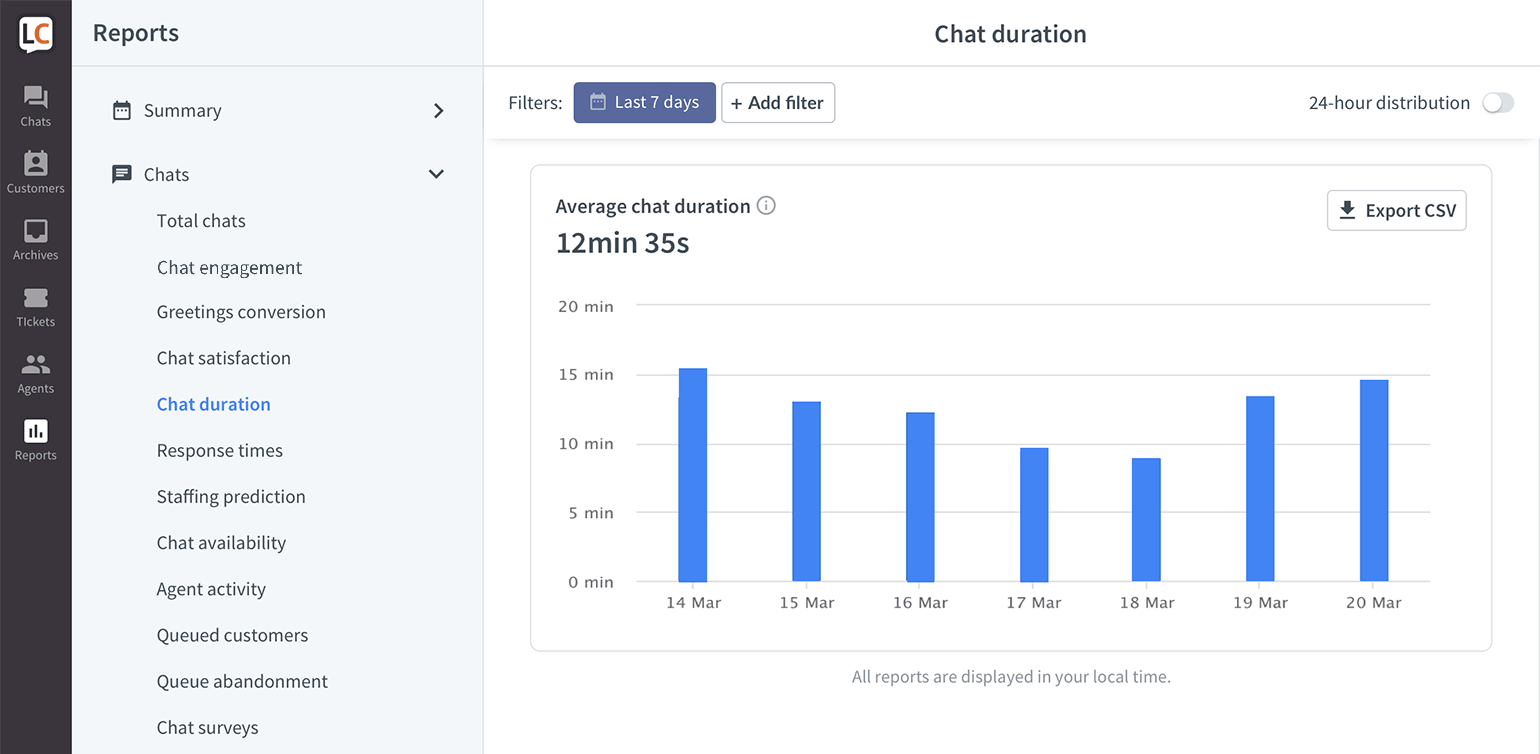
Bear in mind that average duration can vary between chats, based on the topic and the complexity of the issue. If you use groups and/or tags, check the average for them and then compare the number to a specific teammate.
Chat satisfaction report
This report shows you how happy your customers are with your service. It lists all your ‘good' and ‘bad’ ratings and gives you the overall satisfaction score. If you are consistently tagging your chats, you can see how particular types of cases, e.g., sales chats, are rated in comparison to other chat types.
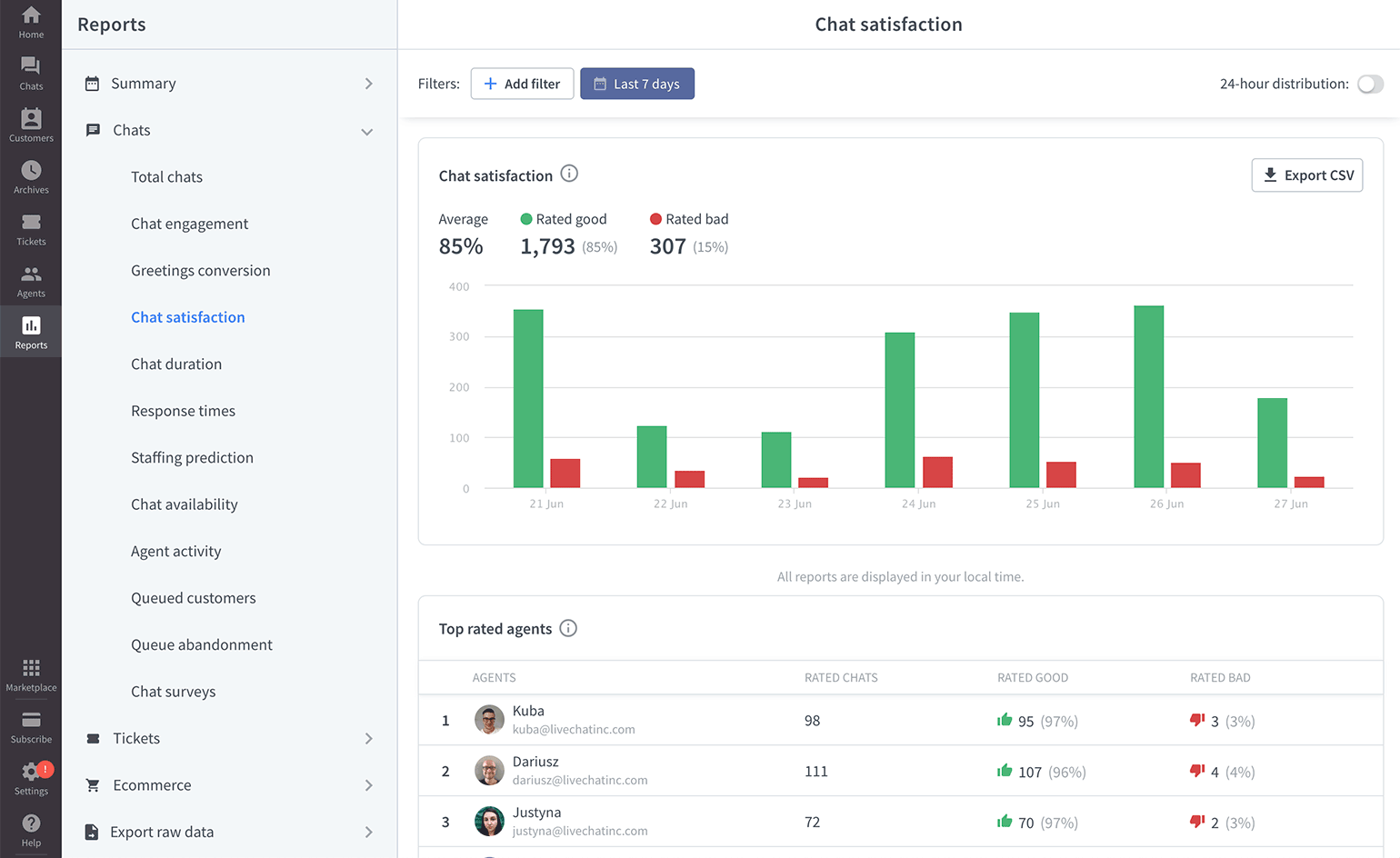
If you want to access the rated chats quickly, click on the bar representing the ‘good' or ‘bad’ rates to see those chats in the Archives.
The report also provides a list of your agents ranked by chat satisfaction. Make note that the rankings are based on the probability of getting a positive chat, not the average chat rating. Read more on how we calculate chat satisfaction.
Chat surveys report
The post-chat surveys report gives your more information about your customer satisfaction. You can ask additional questions about your service, and based on the answers, start improving things.
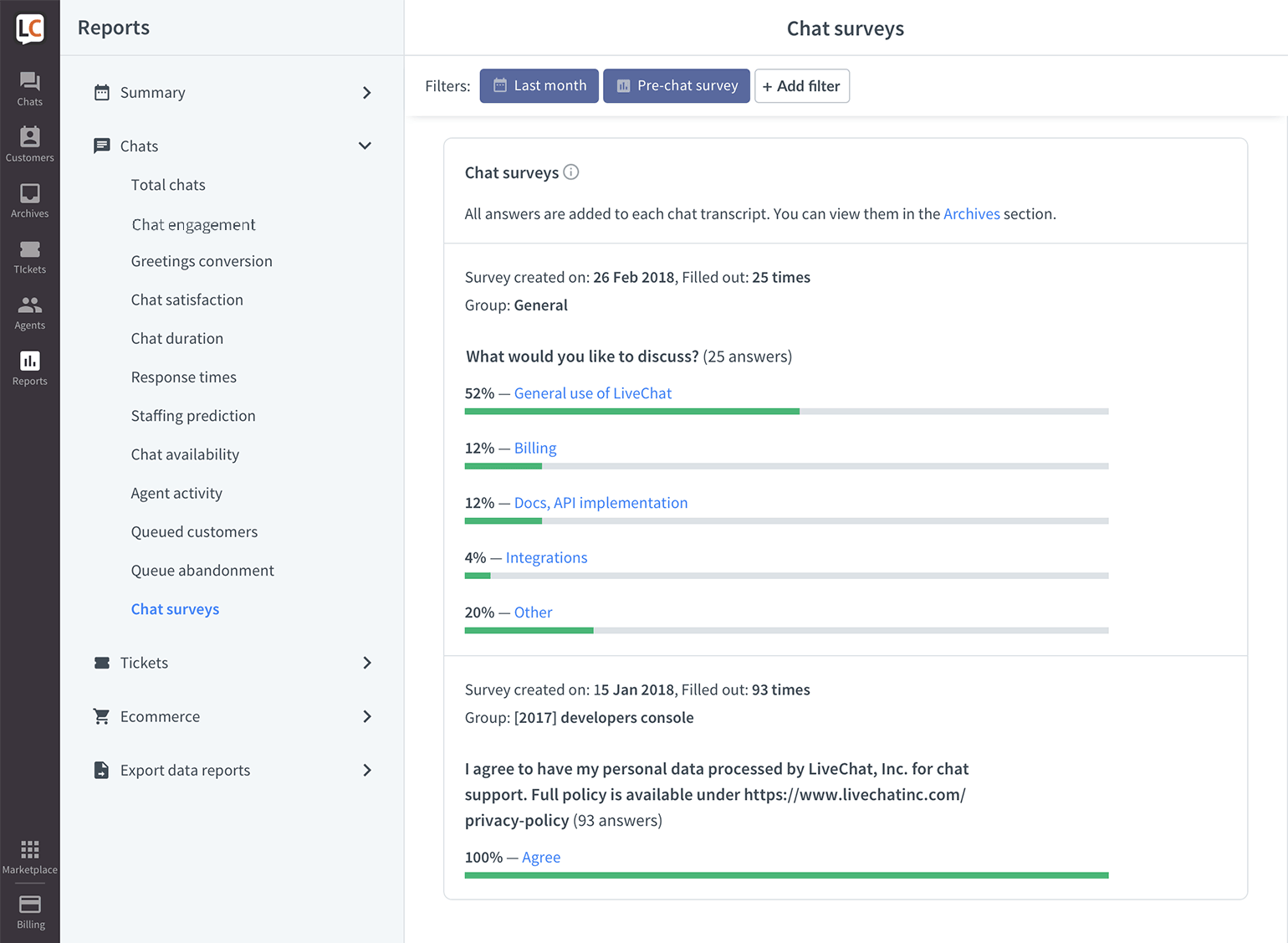
Only closed questions are stored in this report. If you leave an open question in one of the surveys, you will have to check-in Archives for those answers manually.
 Help Center
Help Center