Integrate LiveChat with the most powerful landing page platform available and use it to close more deals! All of that with just a few easy steps described below.
- Add LiveChat to Instapage - learn how to add a chat to your Instapage
Add LiveChat to Instapage
1) First, log into your Instapage dashboard and choose the landing page to which you want to add LiveChat.

2) Click on Settings button, available at the top of your Landing Page editor.
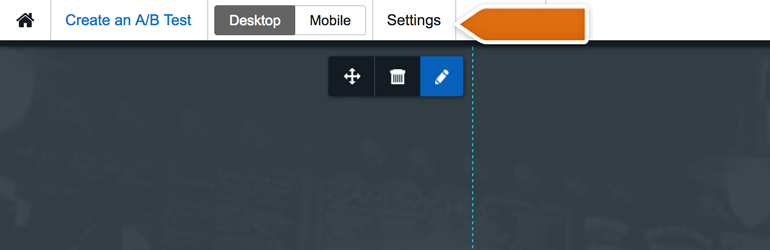
3) Next, click on Javascript button.

4) You will be prompted with the Javascript editor. To add your LiveChat window, paste your LiveChat snippet into the Footer section.
Get your LiveChat snippet from Settings > Installation > My website section of your LiveChat!

6) To finalize, click on the Done button, available at the top right section.
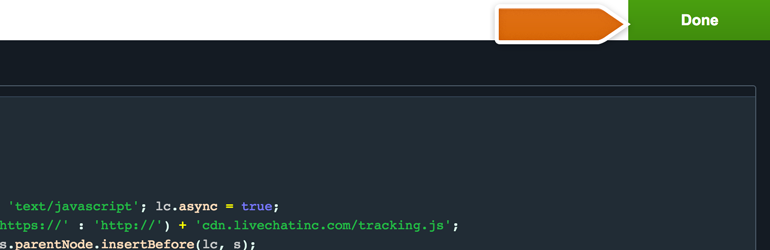
7) Don't forget to publish your Instapage after making changes!
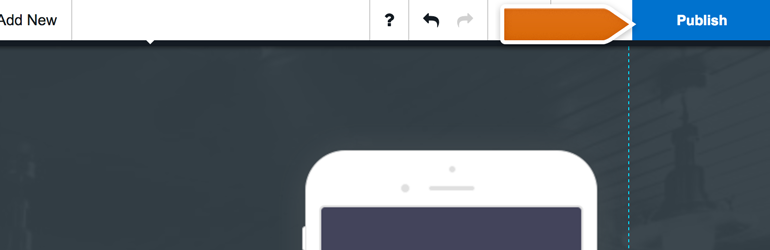
Done! LiveChat is now added to your Instapage, and you can use it to close more deals or provide your customer with additional info about your products! Hopefully, you have found this article helpful but if you have any additional questions, feel free to start a chat with us - we are available 24/7/365!
 Help Center
Help Center