Use the IRIS CRM integration with LiveChat to connect with your merchants on the website and provide them with immediate help when questions arise.
To enable this integration you need to submit a ticket for the IRIS CRM team and include your license ID.
Setting up the integration
To get the integration going, you will need to submit a ticket for the IRIS CRM team . You can speed up the integration process by including your license number in the communication.
You will also need to add your IRIS CRM site’s address (.iriscrm.com) to the Trusted Domain list.
1) In order to locate your license number, navigate to INSTALLATION > My website in your LiveChat dashboard and copy the license's number found there.
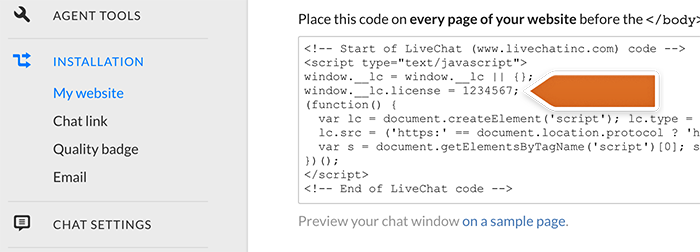
2) What you also need to do is enable your IRIS CRM site’s address (.iriscrm.com) to be a Trusted Domain.
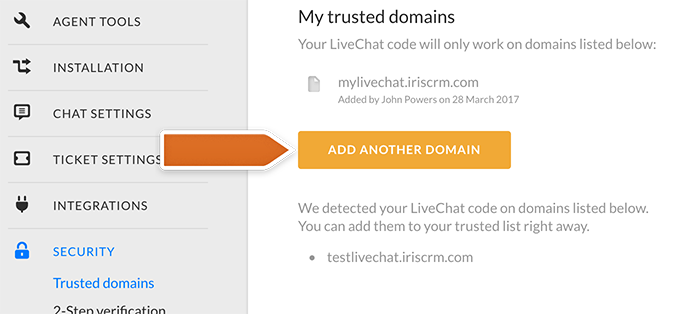
Congrats! From now on, you will be able to engage your online merchants in real time.
 Help Center
Help Center