It is best to avoid queues altogether, but with a large number of customers, it's not easy to achieve. To make sure your customers don't wait for too long, check the queue reports.
Queued customers report
This report will inform you about all the visitors who had to wait before entering a chat. You should aim to have these numbers as low as possible since no one likes to wait to get their questions answered.
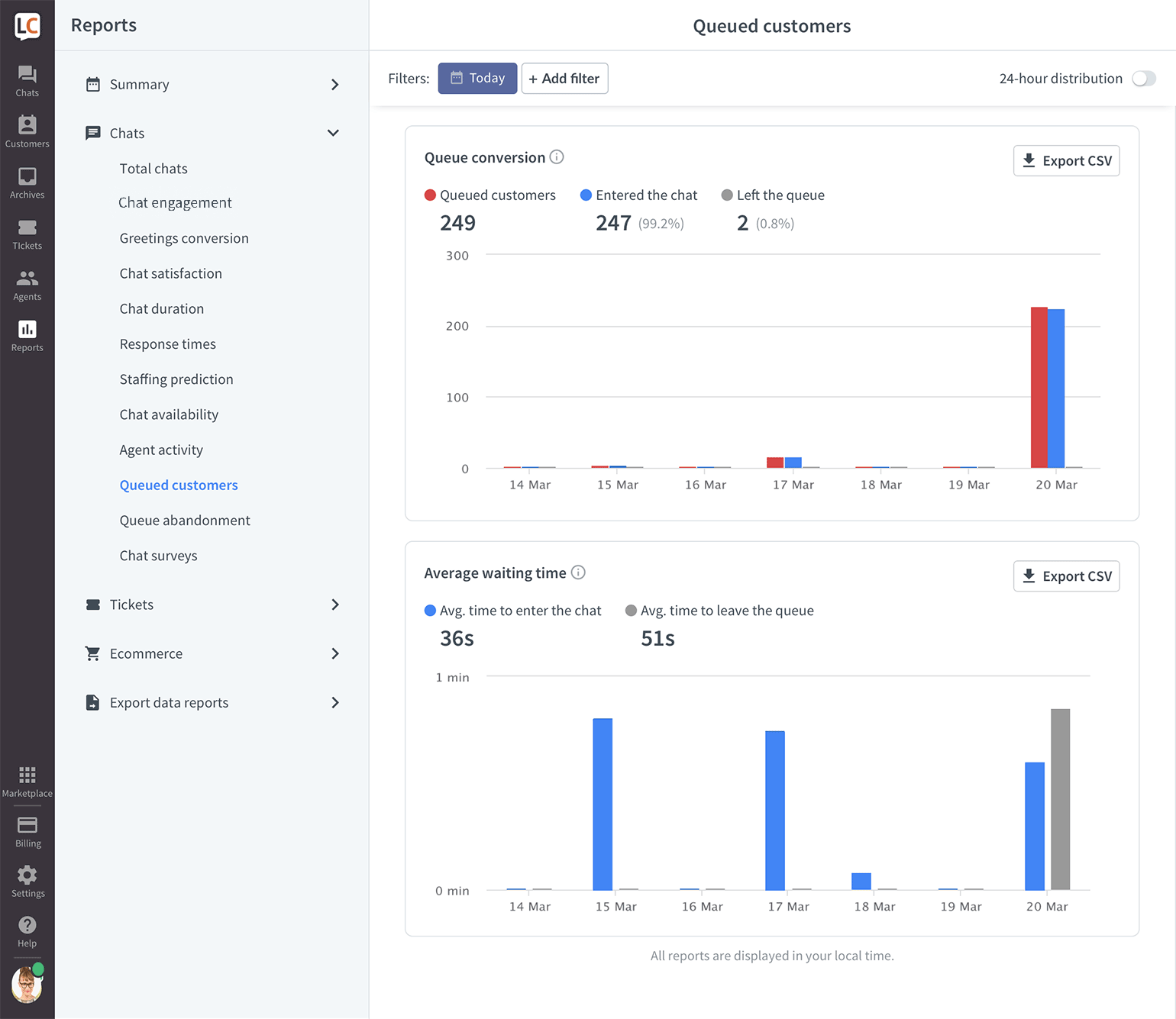
Queue conversion
The chart shows you the number of visitors who:
- entered a queue
- were connected to an agent
- left the queue before they could talk to an agent
You can expect higher abandonment rates the longer it takes to enter a chat. You can learn more about the waiting times from the average waiting time chart.
Average waiting time
This chart shows how long:
- visitors wait before entering chat
- visitors wait before they leave the queue
Check how long it takes for your customers on average to leave the queue, and try to make the average waiting time a little bit shorter. Don't miss on potential customers because they got impatient.
Queued customers heatmap
Check out the heatmap to see when the number of queued visitors is the highest. If possible, try adding more agents at peak times to reduce the waiting time.
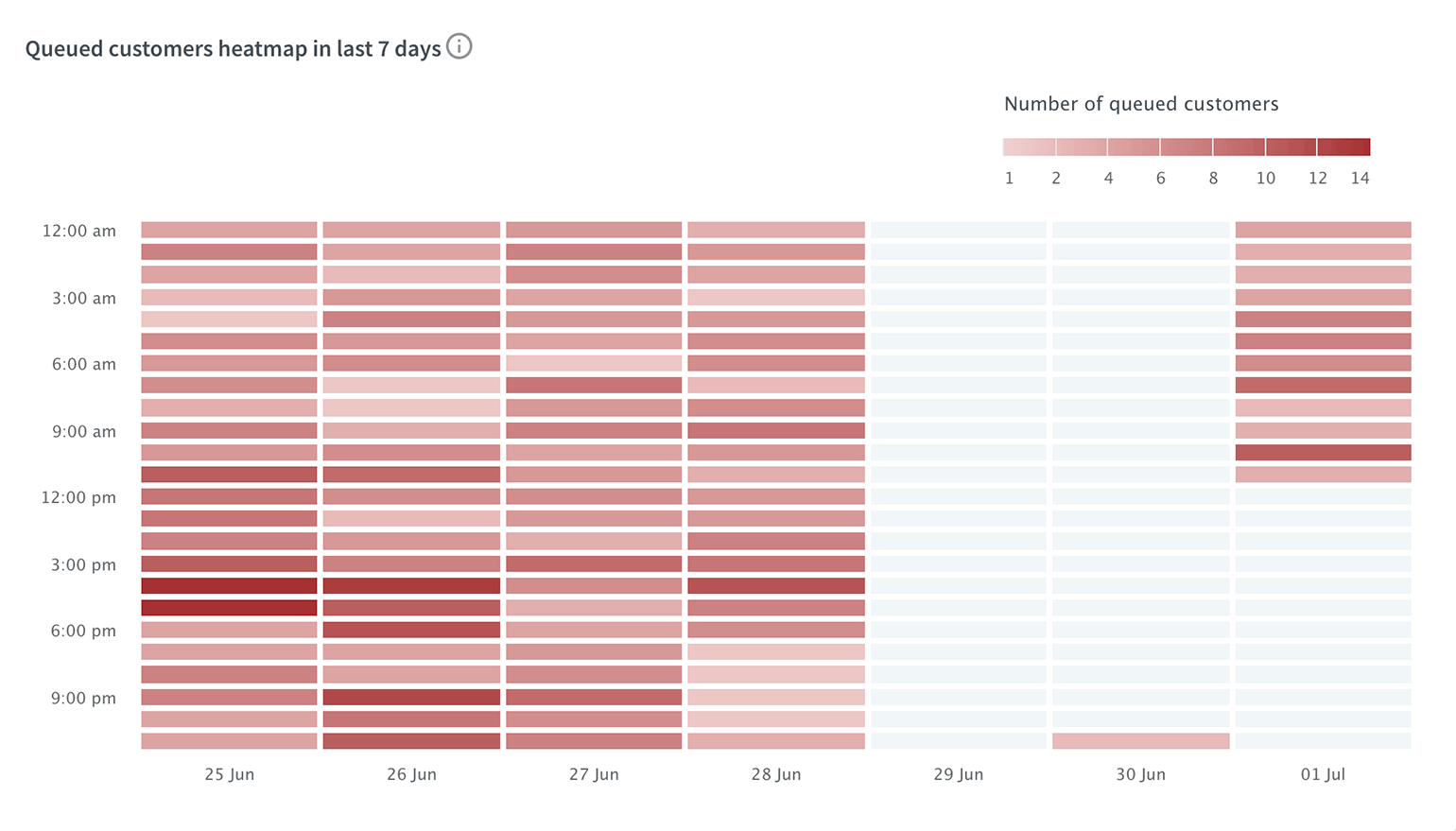
Queue abandonment report
Sometimes there are situations where you can't handle a sudden spike in the number of chats. Thanks to the 'queue abandonment' report, you can reach out to visitors who entered the queue but left before they were connected to an agent.
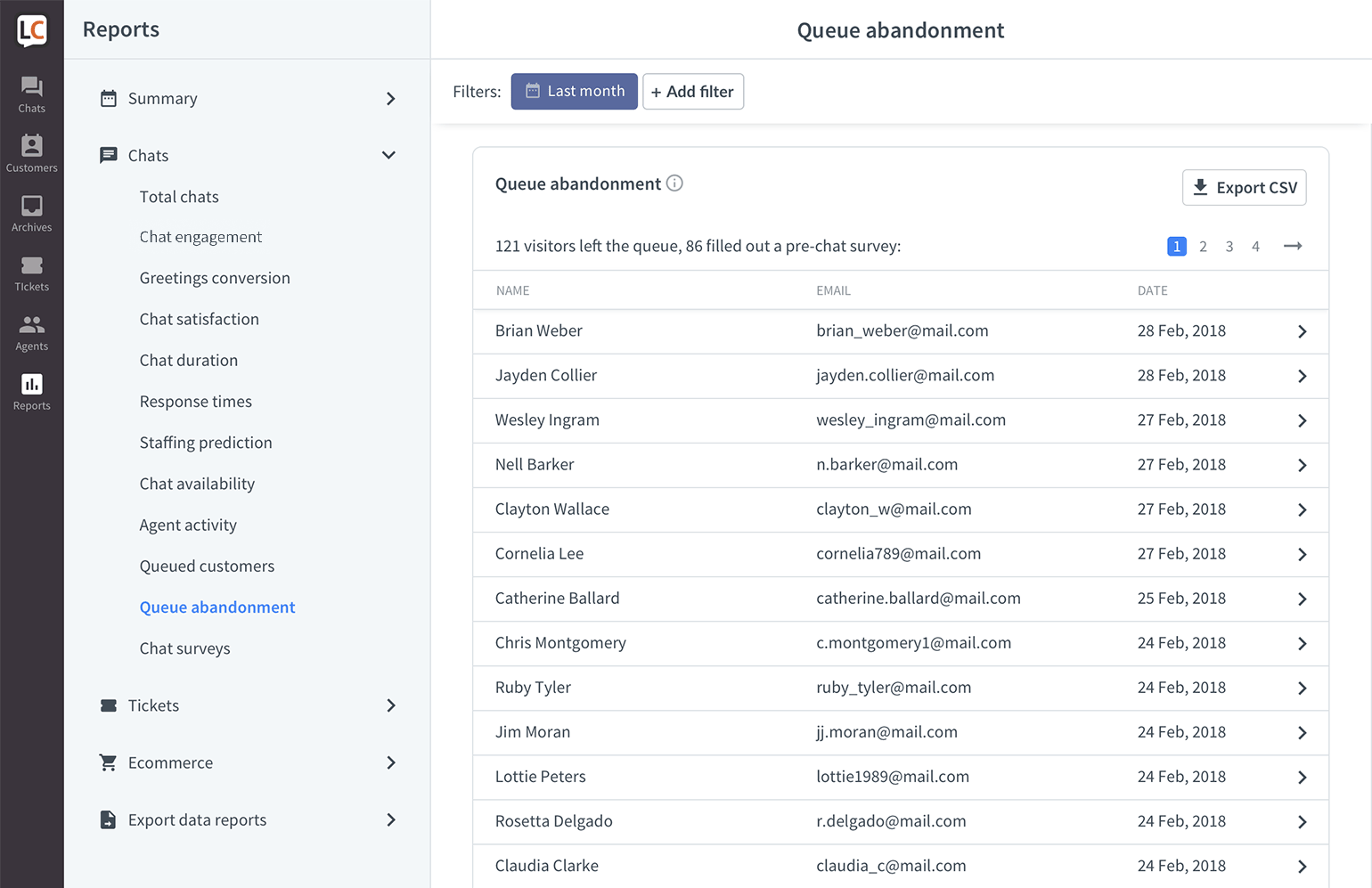
Try contacting those visitors as soon as possible to avoid leaving them with a bad experience.
 Help Center
Help Center