The Dashboard shows a quick overview of LiveChat's performance. You can use this data to improve greetings conversion, see if your sales goals are met and make better staffing predictions. If any actions are needed, you can quickly access the LiveChat app right from the Dashboard.
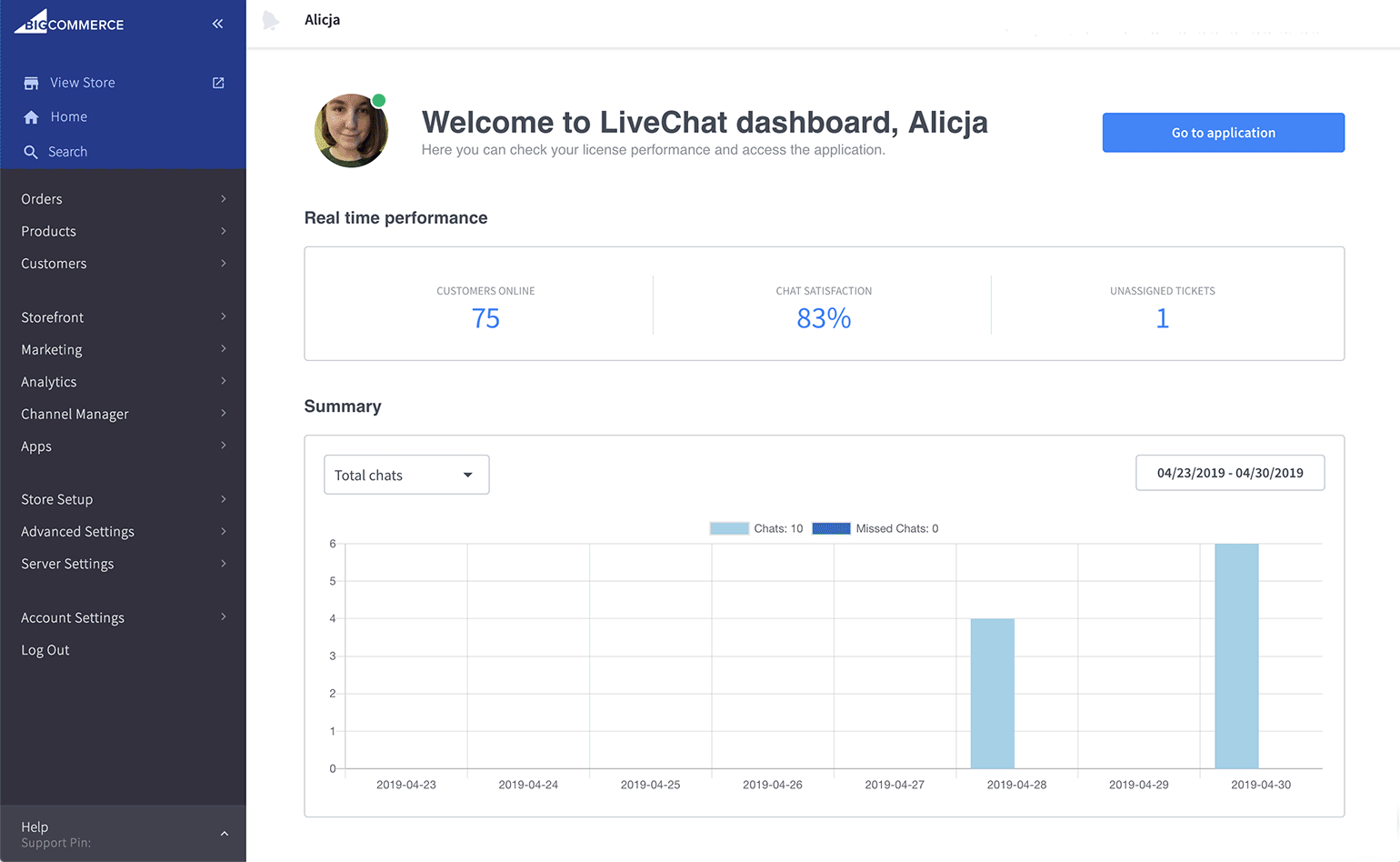
To access Dashboard, log in to your BigCommece account and choose Apps → LiveChat from the menu on the left.
What information you can find in the Dashboard
Below you will find an overview of LiveChat metrics that you can access from BigCommerce.
Real time performance
This section provides you with real-time data:
- The number of customers on your website.
- Chat satisfaction (calculated from ratings).
- The number of unassigned tickets.
Use these metrics to establish how many customer support reps should be taking chats and check if there are tickets that you need to take care of.
Summary
Reports are available on plans Team and higher. Want to try out a plan before upgrading? Talk to our support team.
In the Summary you can see three reports (which are available also in the LiveChat app). You can switch between them by clicking on the drop-down menu and choosing a report from the list.
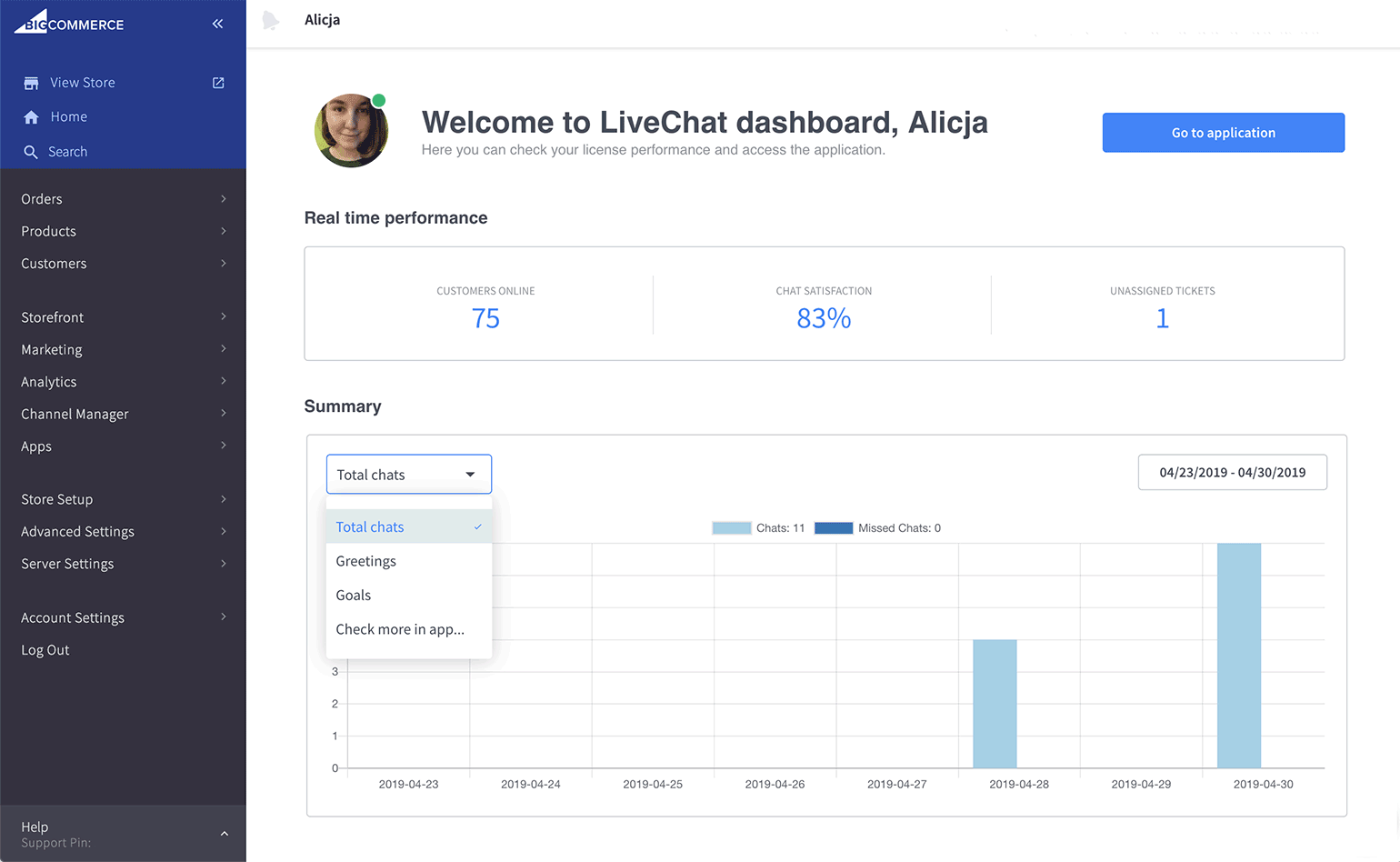
- Total chats—use the number of chats to see how many agents need to take chats at a specific time.
- Greetings—check which greetings are most effective and fine-tune ones that aren't.
- Goals—see if your goals were met.
Set the date filter to see data from a specific period of time.
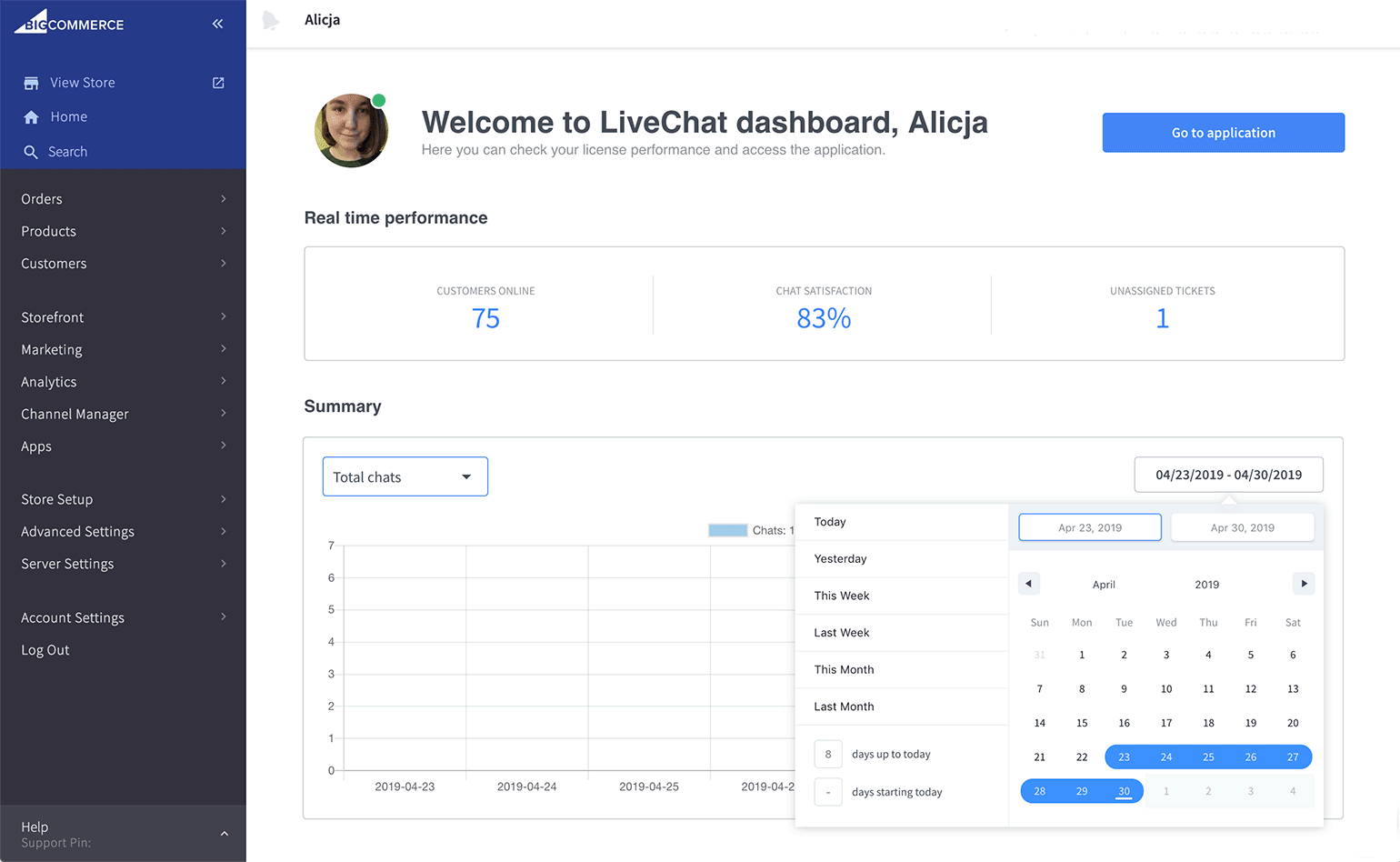
 Help Center
Help Center