Find out if you’re missing out on potential customers. With the missed chats report, you can check which visitors didn’t get a reply from your agents and left the chat. This report helps you both keep an eye on the numbers as well as follow up on particular cases.
What are missed chats?
A chat counts as missed if there was no reply either from an agent or a bot. The first welcome message sent automatically doesn’t count as a reply.
Transferred chats don’t count as missed even when the receiving agent doesn’t respond.
Missed chats chart
If you miss a lot of chats, think about decreasing the concurrent chat limit or hiring more agents. It’s best to keep this metric low—customers might feel frustrated if they start a chat and don’t get an answer at all.
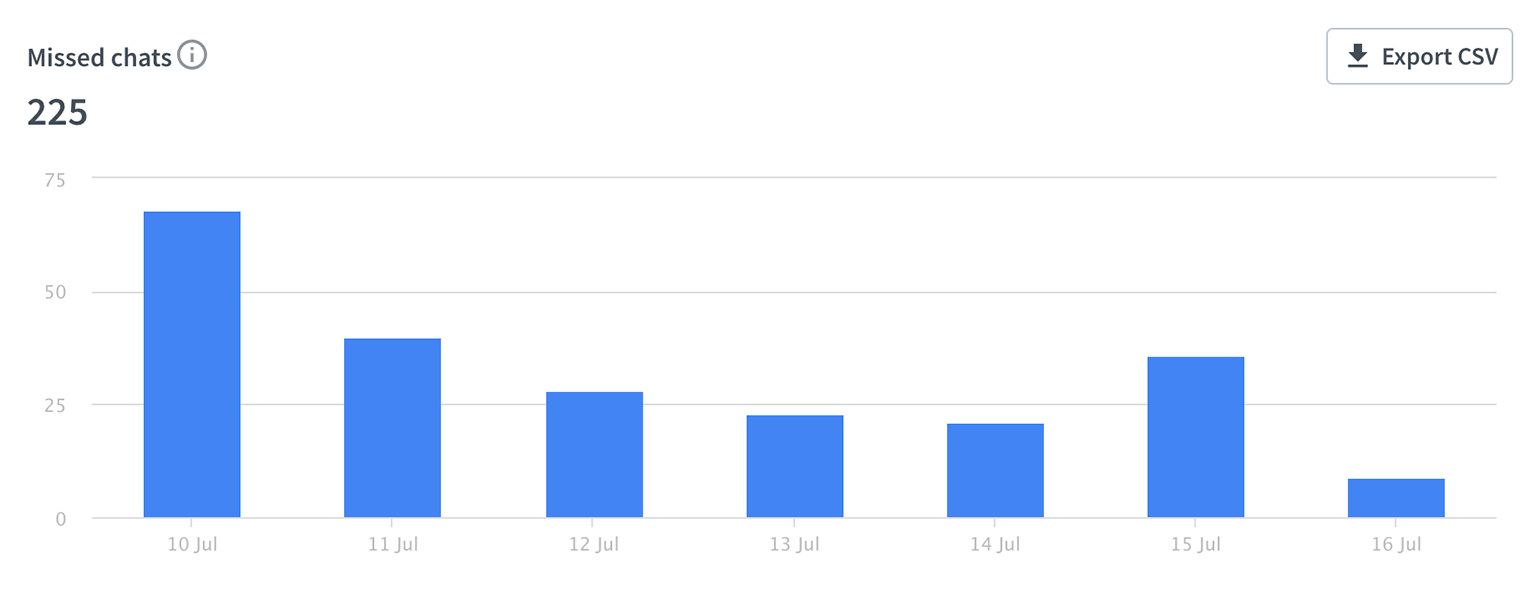
Click on the chart to see chats from a specific period in Archives. If a visitor has left an email address, you are able to follow up with them and answer their question.
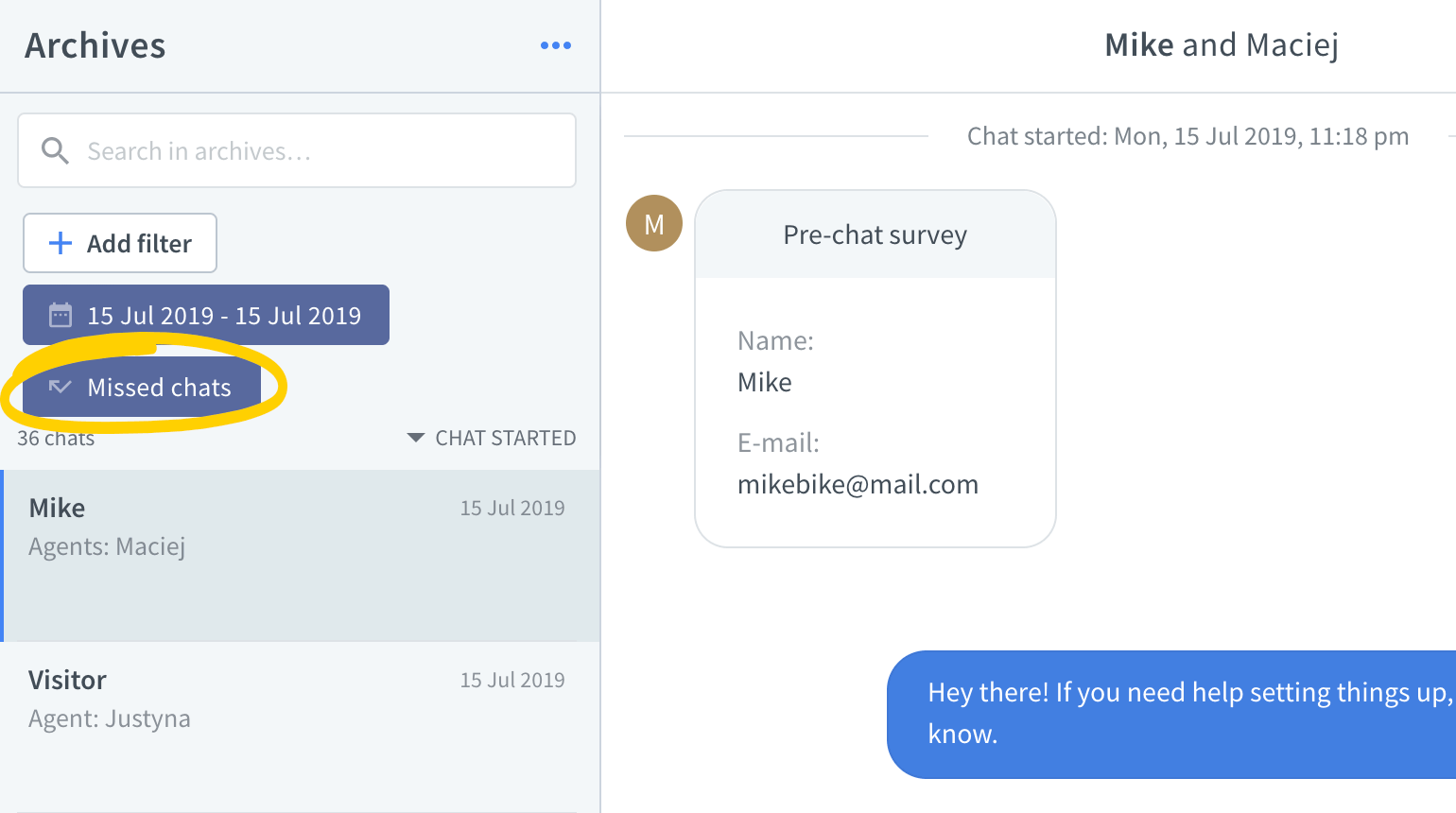
Missed chats heatmap
Check when during the day you miss the most chats. Light colors mean the quietest hours; darker colors mean the busiest.
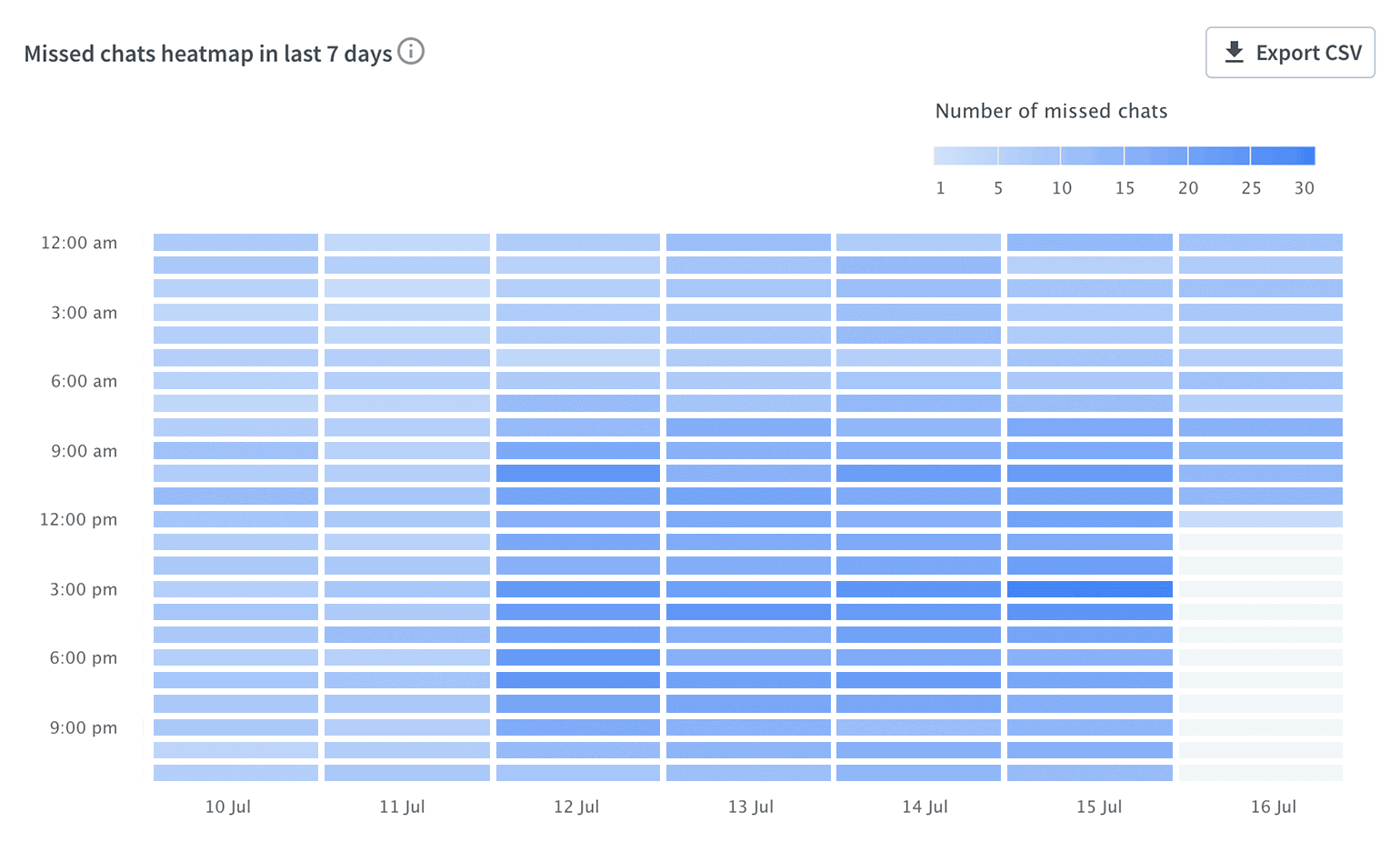
Based on this data, plan your team’s schedule, so there are more agents during busy periods.
 Help Center
Help Center