Monitor and record LiveChat-related events through your Mixpanel account.
This integration keeps an eye on your LiveChat and lets you know when somebody fills in a pre-chat survey, a chat is started and more.
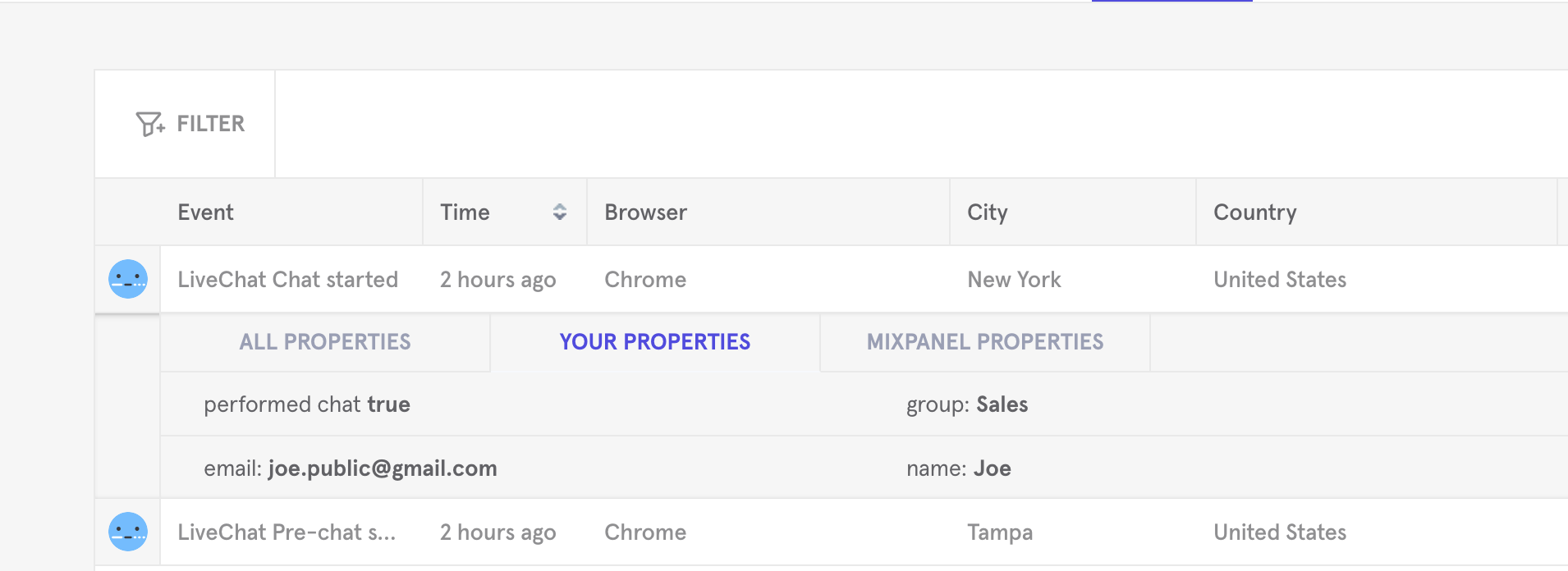
The full list of monitored events includes:
- LiveChat Standard greeting displayed.
- LiveChat Personal greeting displayed.
- LiveChat Automated greeting displayed.
- LiveChat Chat started (includes the email and name of the visitor).
- LiveChat Ticket form displayed.
- LiveChat Ticket form filled in.
- LiveChat Pre-chat survey displayed.
- LiveChat Pre-chat survey filled in.
- LiveChat Post-chat survey displayed.
- LiveChat Post-chat survey filled in.
Additionally, you get the information about who contacted you via chat (their name and email).
Installation
Follow these steps to get the integration for your LiveChat:
- Log in to LiveChat.
- Access the Mixpanel integration page and click on the Install application button.
- Click on Install to finalize.
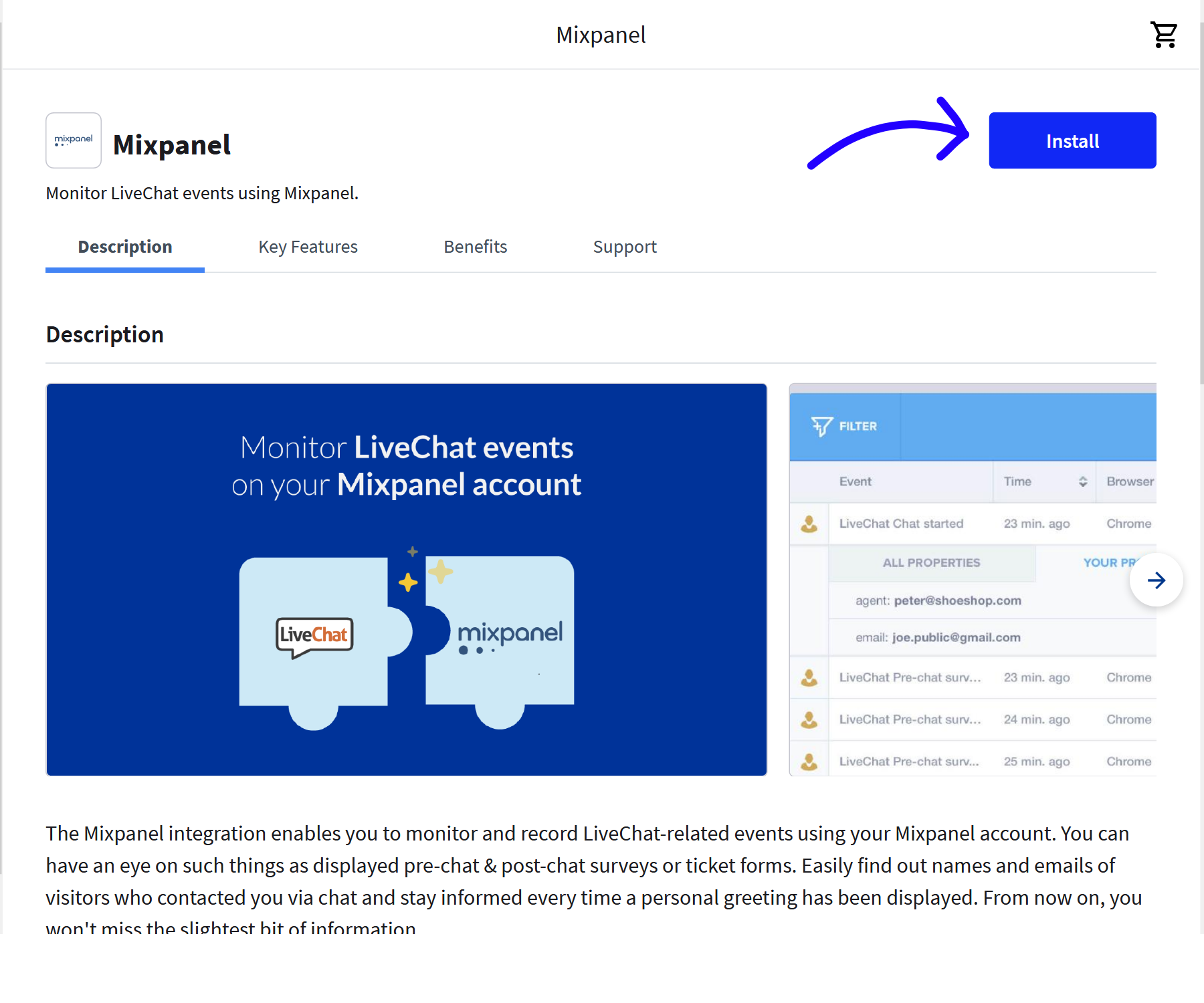
Congratulations! From now on, LiveChat-related events will be recorded on your Mixpanel account.
 Help Center
Help Center