Integrate LiveChat with Octoboard and record all of your LiveChat-related events! Keep track of every chat, ticket or under one and neatly organized Octoboard dashboard.
Don't have a LiveChat account yet? Click here to create a free, 14-day trial!
Follow the below steps to get the integration for your LiveChat.
Connect LiveChat with Octoboard
1) First, log into your Octoboard account and navigate to the CONNECTIONS section.
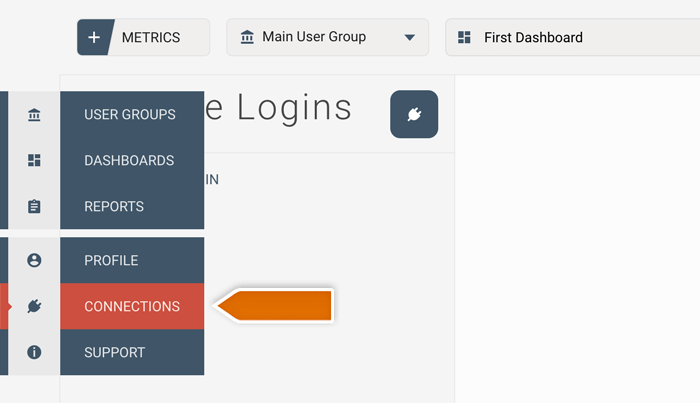
2) Click ADD NEW LOGIN.
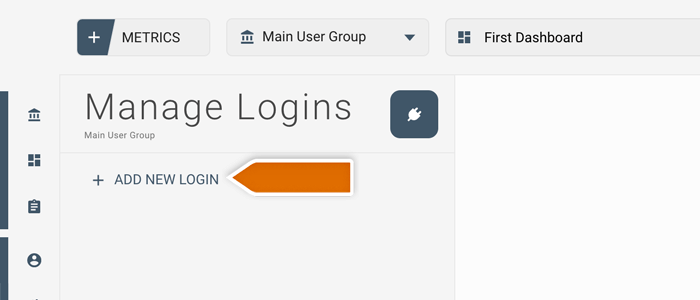
3) Select LiveChat from the list of available applications. Then, click NEXT at the top right.
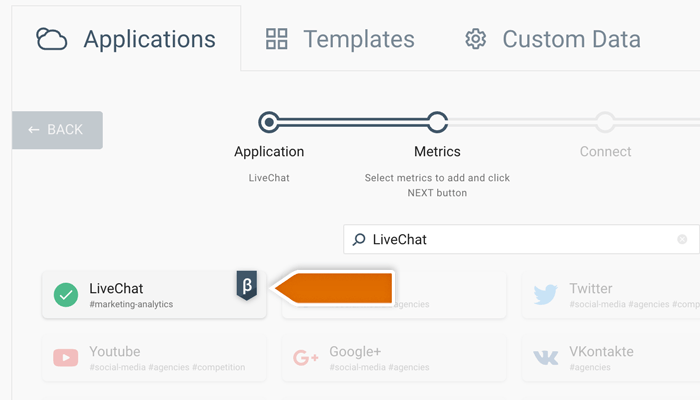
4) Select metrics that your'd like to connect to your Octoboard dashboard. Click NEXT to proceed.
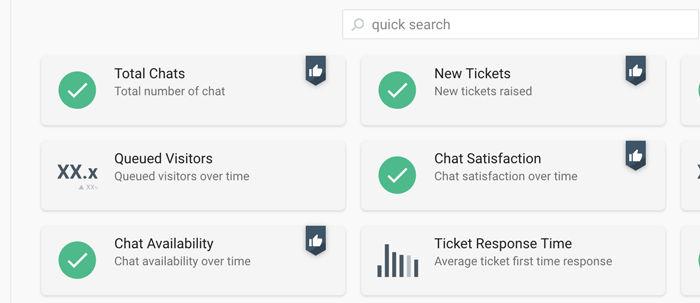
5) On the next screen you need to connect your LiveChat account.
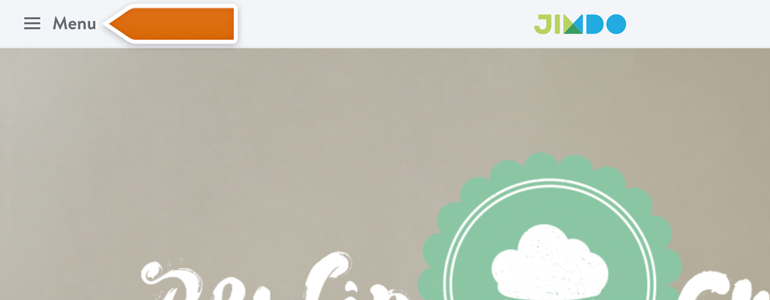
6) On the next screen you need to connect your LiveChat account.
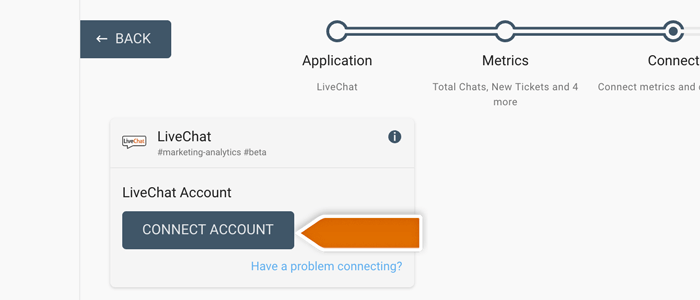
7) Finally, click SAVE AND CONTINUE to preserve your configuration and settings.
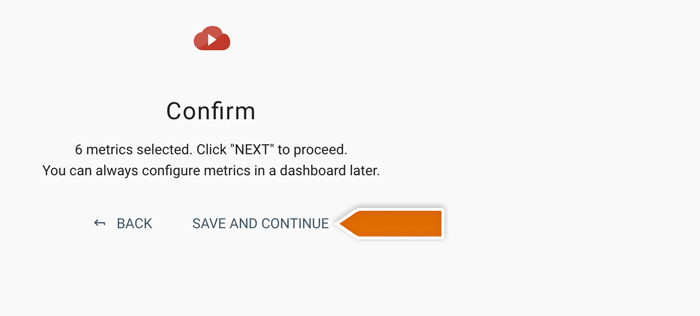
That's it! You can now present your chat data in an easy way and share it with your team.
Want to learn more about LiveChat? Click here to read our official tutorial for beginners! Also, in case of any questions, feel free to start a chat with us - our Support Heroes are available 24/7/365!
 Help Center
Help Center