Ordering LiveChat: our LiveChat for Ordering.co integration allows you to add a simple yet powerful chat tool to your online delivery store. Use this opportunity to resolve all your customers' queries on the spot, gaining your customers' satisfaction in the process!
- Add LiveChat to Ordering - learn how to add a chat to your Ordering store
Ordering LiveChat: Add LiveChat to Ordering
1) First, log into your Ordering Builder and choose which product would you like to edit.
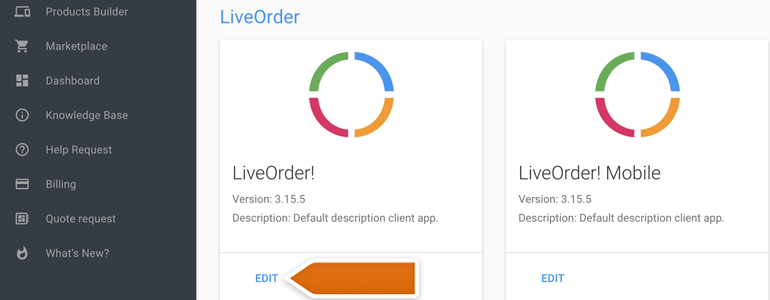
2) In your Product's Settings, go to the Third-party section.
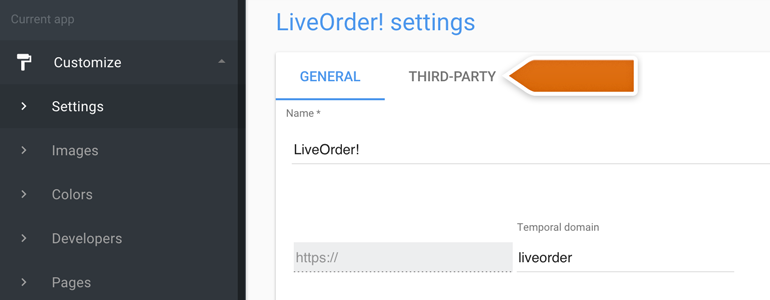
3) Now, paste your LiveChat snippet under the Code on </body> end section.
Get your LiveChat snippet from Settings > Channels > Chat widget section of your LiveChat!
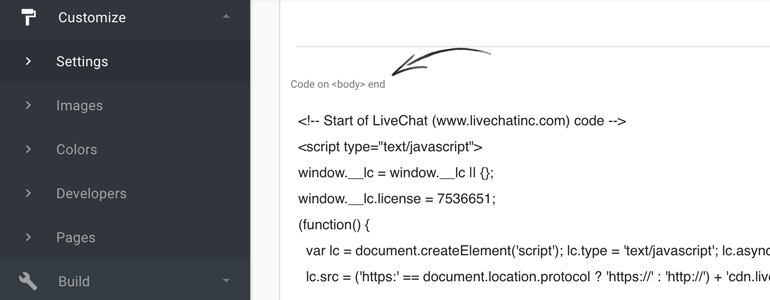
4) To finalize this step, click on the Update button.
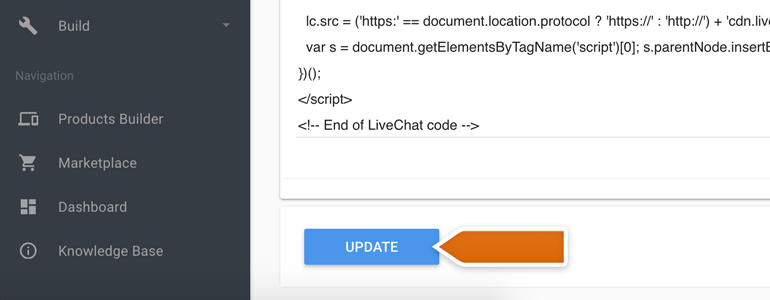
5) Now that you've added LiveChat to your product, there's just one more thing to do. To make sure that LiveChat will appear on your store, go to the Build Website, available under the Build section of your Ordering Builder.
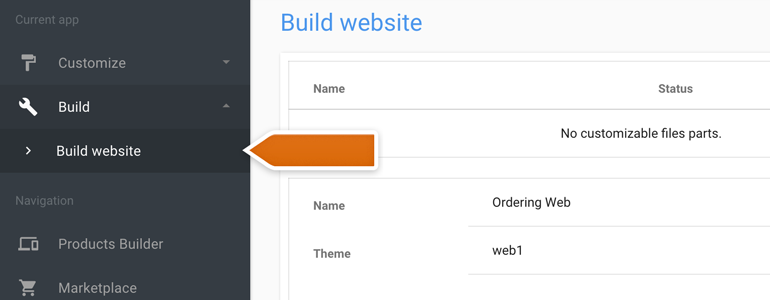
6) All that you have to do here is to click on the Update Website button.
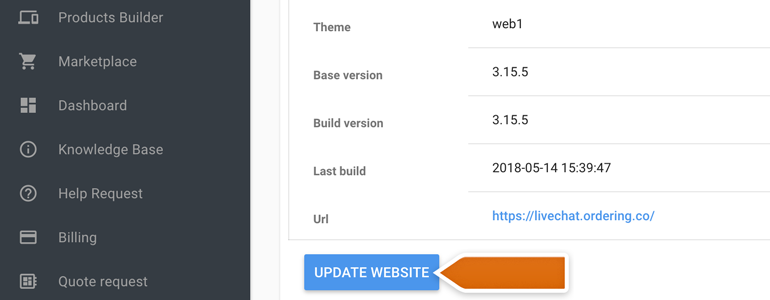
And that's it! LiveChat is added to your Ordering store. Now you can log into your LiveChat application and start chatting with your customers!
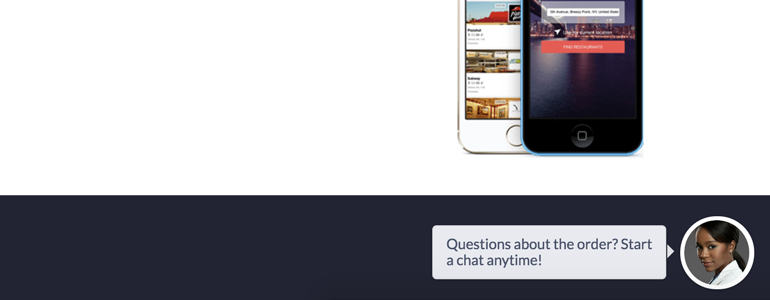
Don't forget to check out our other articles! Also, in case of any questions, feel free to start a chat with us - we are available 24/7/365!
 Help Center
Help Center