This integration works only with Salesforce plans that include access to API.
The benefits of Salesforce integration:
- Create Leads and Contacts from chats and chat archives
- Search Salesforce Leads and Contacts directly in LiveChat
- Update Leads and Contacts directly in LiveChat
- Pass chat transcripts either as Cases or any other Object that you have created in your Salesforce account
How to set up?
Setting up the integration is easy - all you need are your Salesforce credentials. After adding the integration you will unlock exciting new possibilities in the field of lead generation.
1) Login to your LiveChat admin account and go to the Salesforce page in Marketplace. Then, add the integration by clicking on the Settings button.
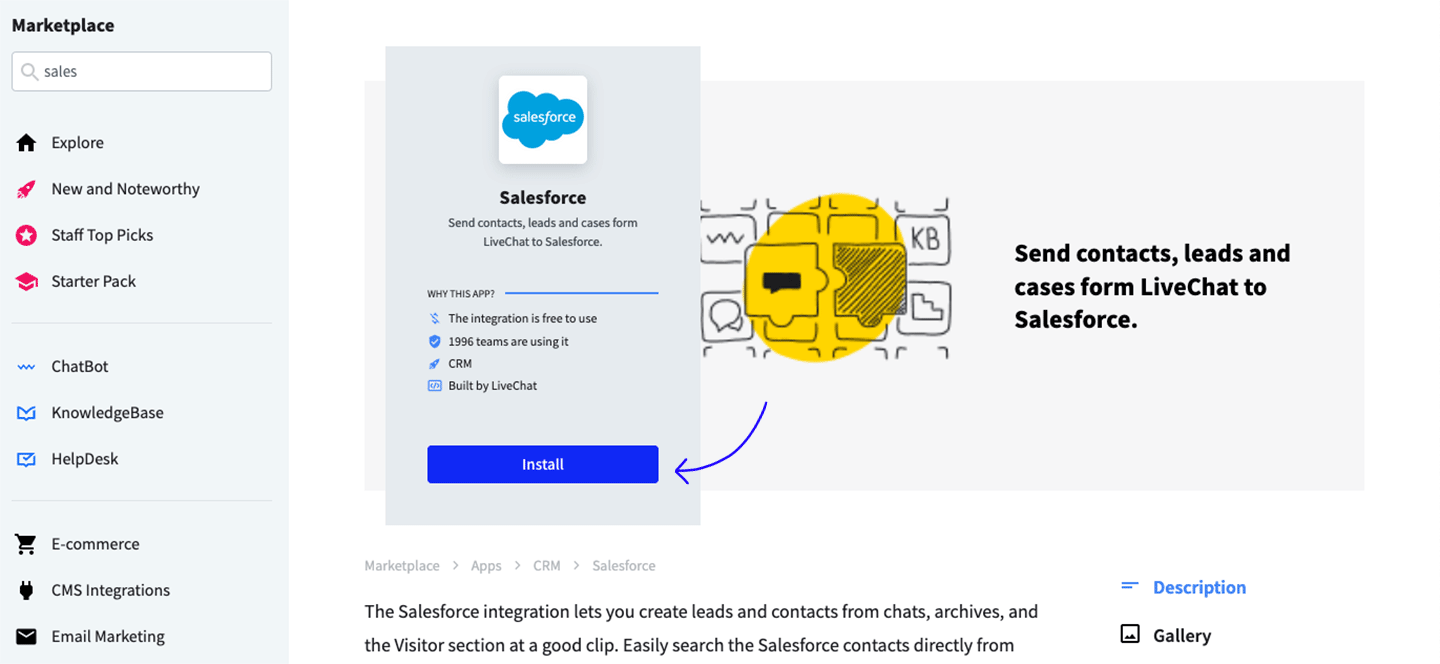
You will get a confirmation that the integration has been successfully added.
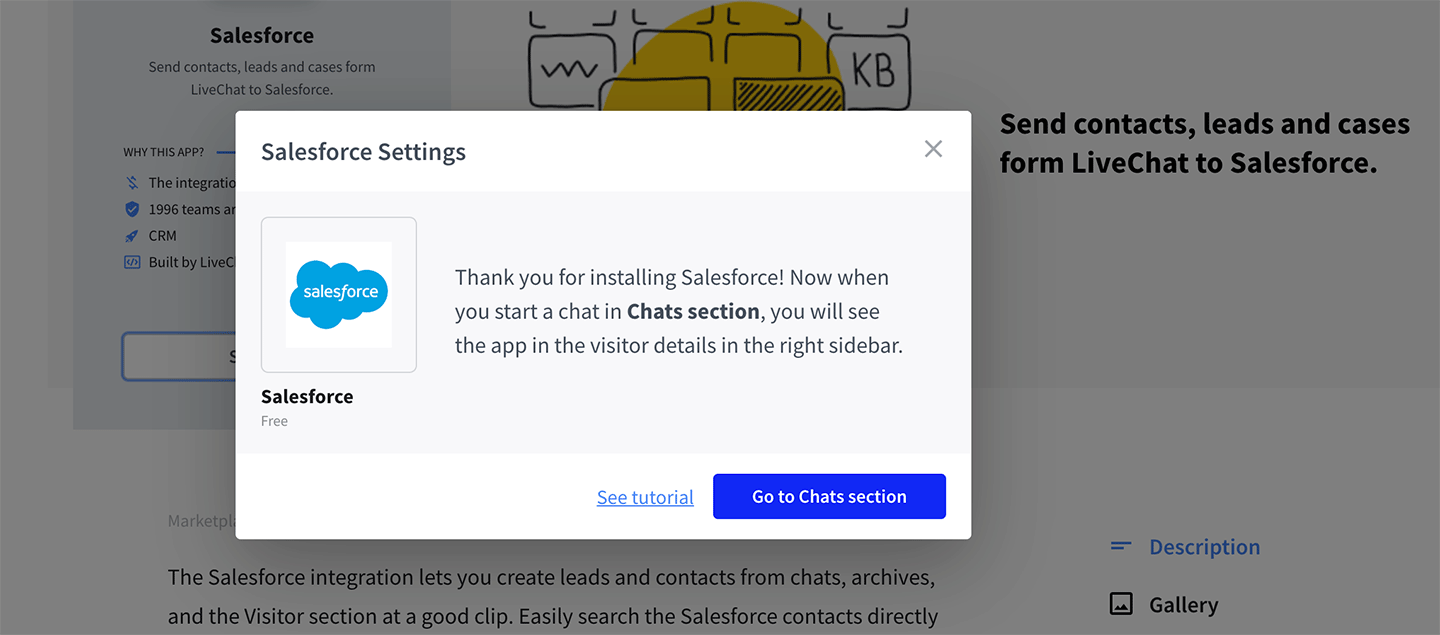
2) Go to Chats or Archives, click on the Salesforce button on the top of the Details panel on the right-hand side. Press Connect, this will connect your Salesforce account with LiveChat.
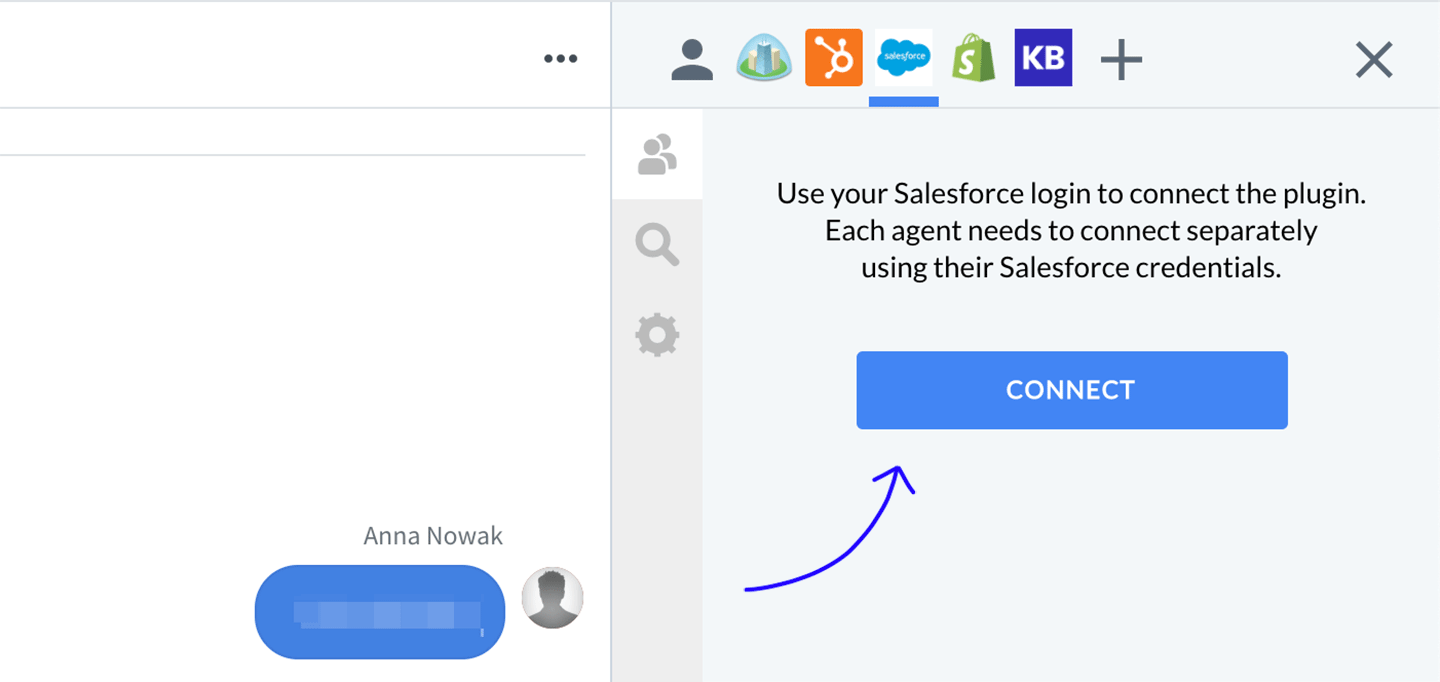
Please note that you need an ongoing chat for the Salesforce button to be accessible in Chats.
3) Provide your Salesforce Username and Password and click on Log In button.
Note that all agents on your LiveChat account will have to provide their own Salesforce credentials.
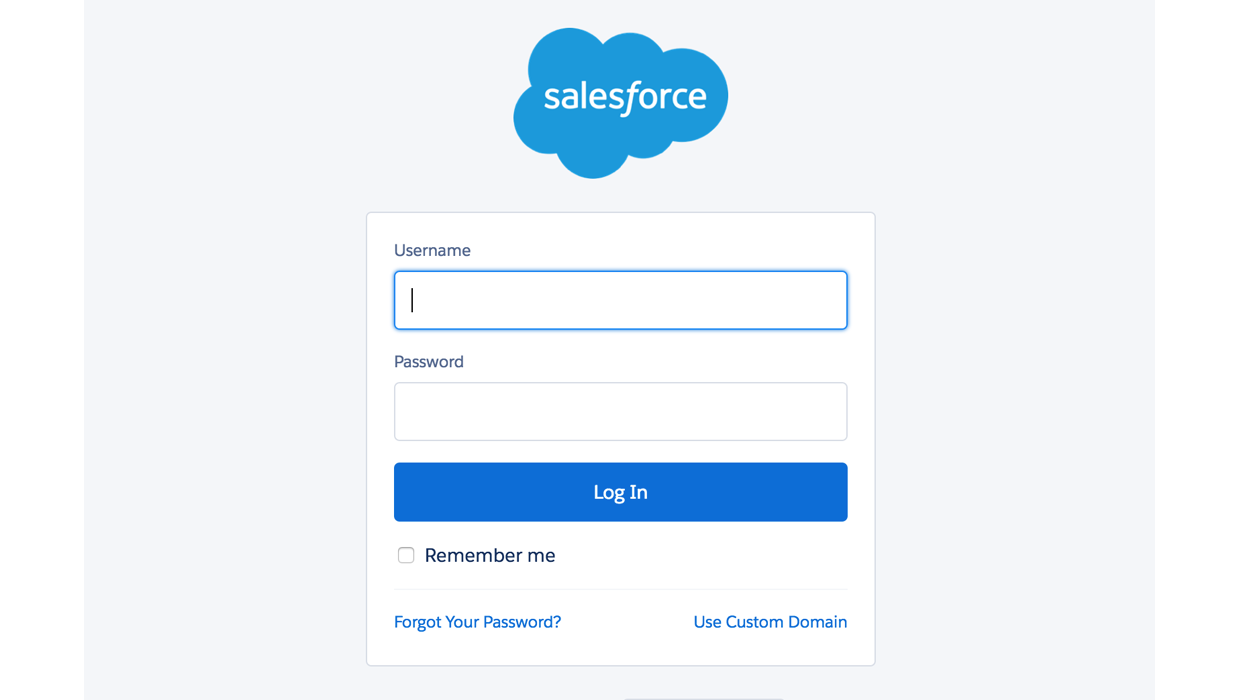
Note that this step will be omitted when you will be already logged in to your Salesforce account.
4) On the next screen, the integration will ask you to grant LiveChat access to your Salesforce account - click on Allow in order to continue.
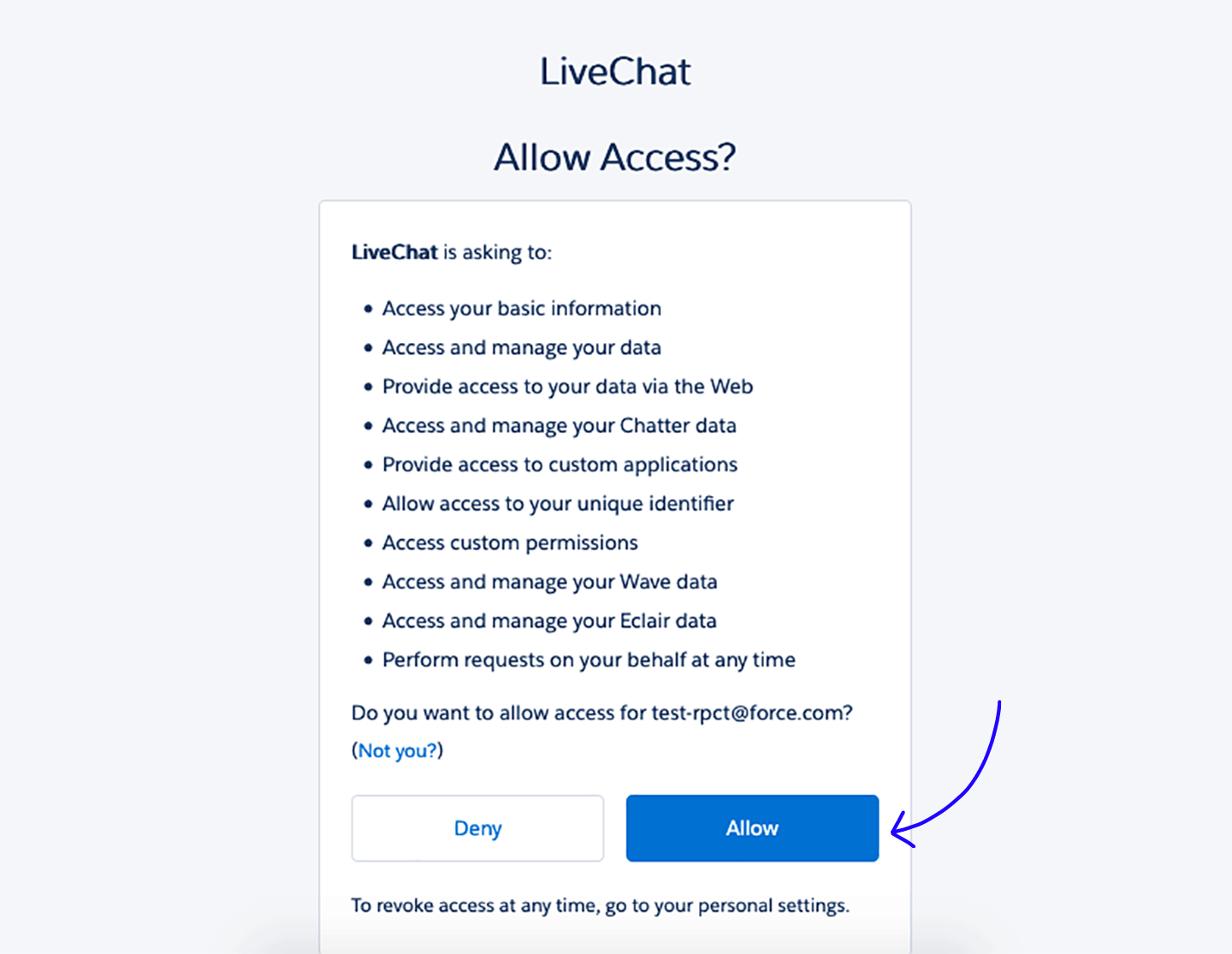
Done! Now your Salesforce is integrated with LiveChat and you can start using it right away! Hopefully, you have found this article helpful but if you have any additional questions, feel free to start a chat with us - we are available 24/7/365!
Also, don't forget to check out other articles regarding Salesforce:
 Help Center
Help Center