You can use your Google account to both create a new account in LiveChat, as well as to log in. This will save you the need to remember yet another password and will allow you to easily access your LiveChat. You can also use Google’s 2-step verification to increase the security of your LiveChat.
Sign up with Google
To create a LiveChat account with your Google account, go to accounts.livechat.com and click on Create an account. Scroll down the signup form and click on Sign up with Google.
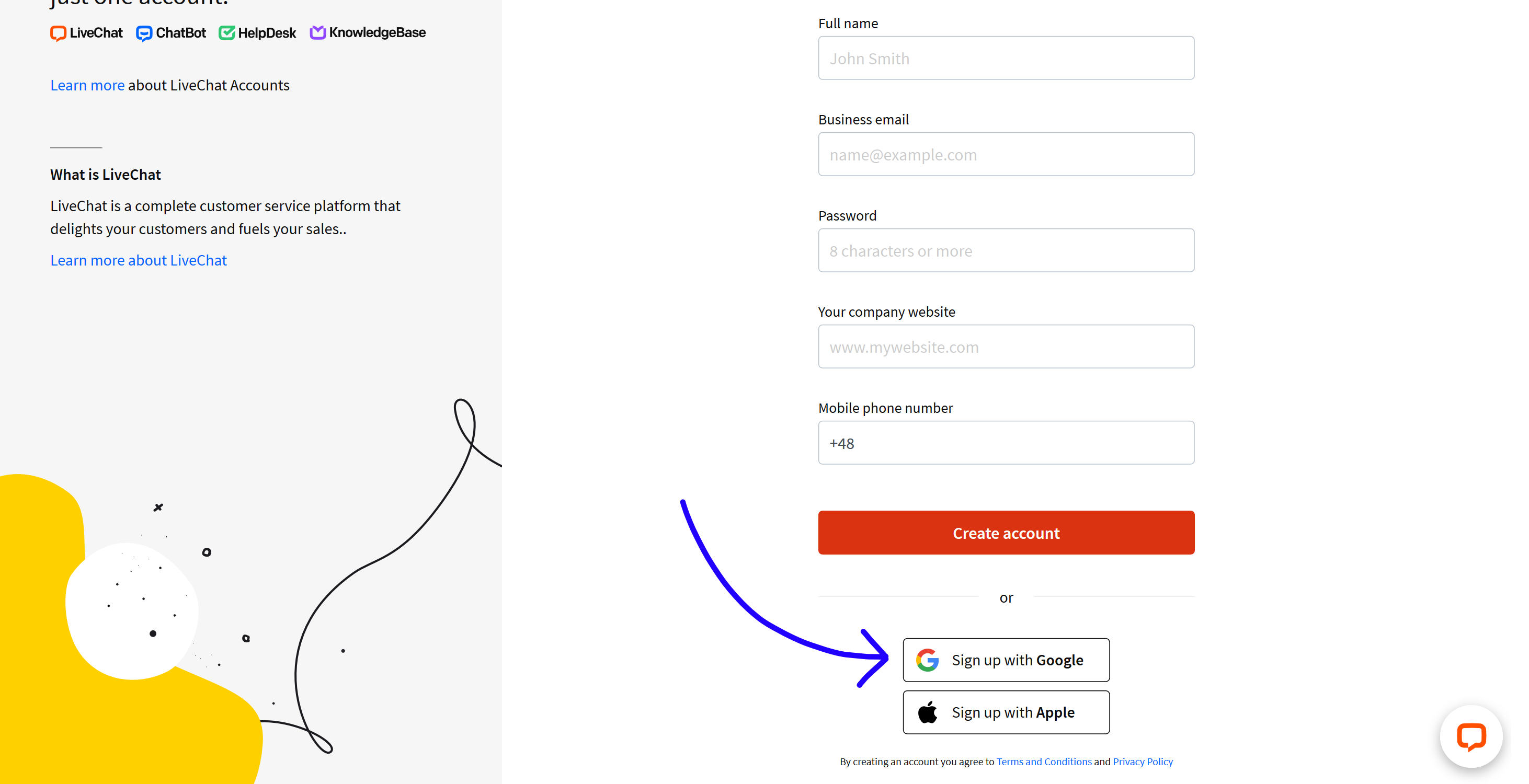
You will be redirected to Google. Choose the account you wish to use to proceed and enter your password. Once you do, your account has been created!
You will be redirected to a page in LiveChat agent app, prompting you to add the LiveChat code to your website, add agents, connect with Facebook and more - you can do it immediately or opt to do it later. Take a look at our Handbook for Managers on how to make the best use of LiveChat.
Sign in with Google
To log in using a Google account, simply click on the Sign in with Google button when signing in to LiveChat.
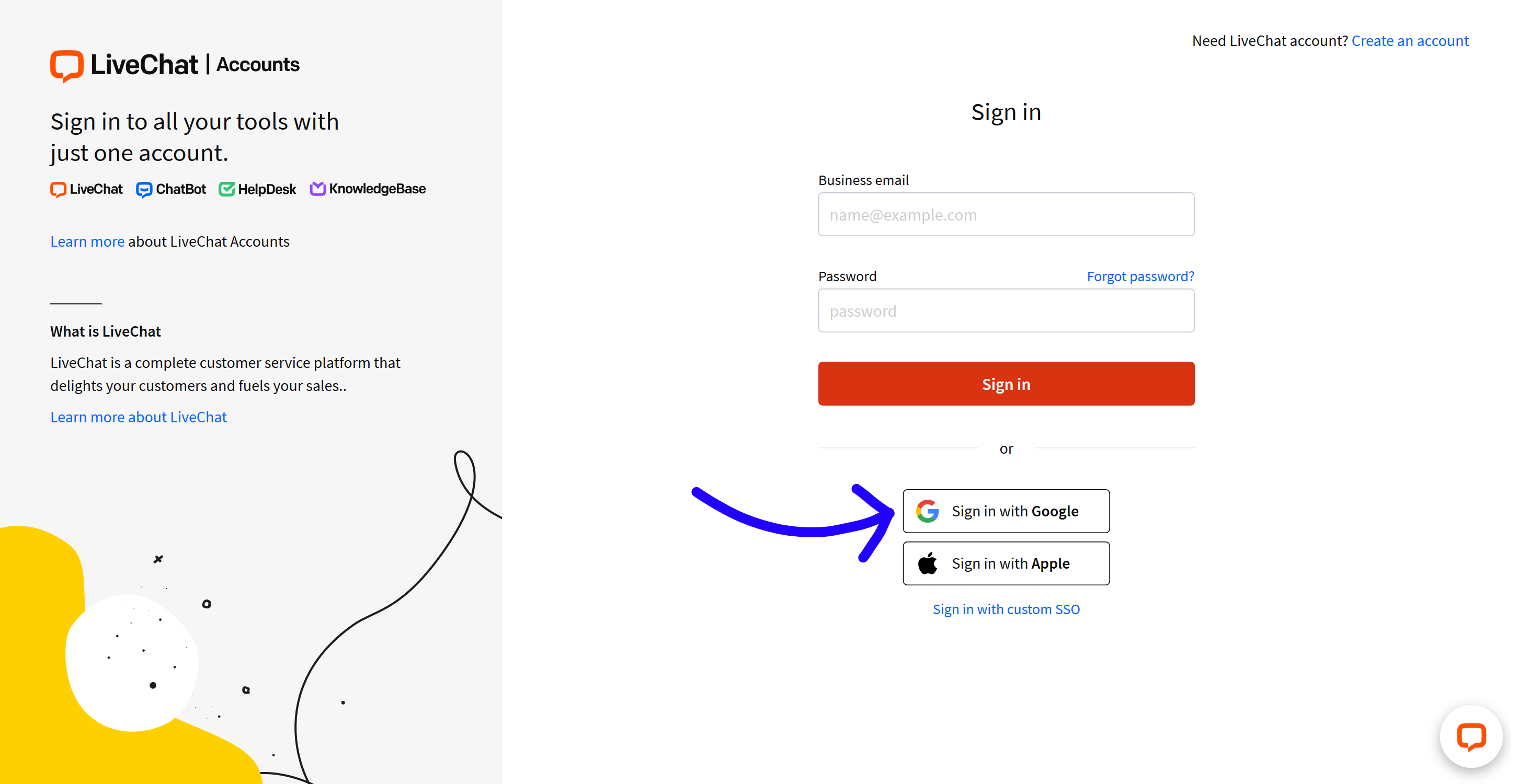
Next, choose the account you want to use to proceed.
You need to use the same account you used to create your agent account.
Improving security with Google’s 2-step verification
To increase the security of your LiveChat, you can use Google’s 2-step verification. By making logging in with a Google account mandatory, your agents will need to enter a security code when logging in.
Check out our tutorial for 2-step verification to learn more.
 Help Center
Help Center