Make your Squarespace chat a reality, with our fully equipped and easy to use LiveChat tool. Integrate it with your website and show your customer how exceptional Customer Service can be!
- Add LiveChat to Squarespace - learn how to add a chat to your Squarespace
Add LiveChat to Squarespace
1) First, log into your Squarespace dashboard and go to Settings.
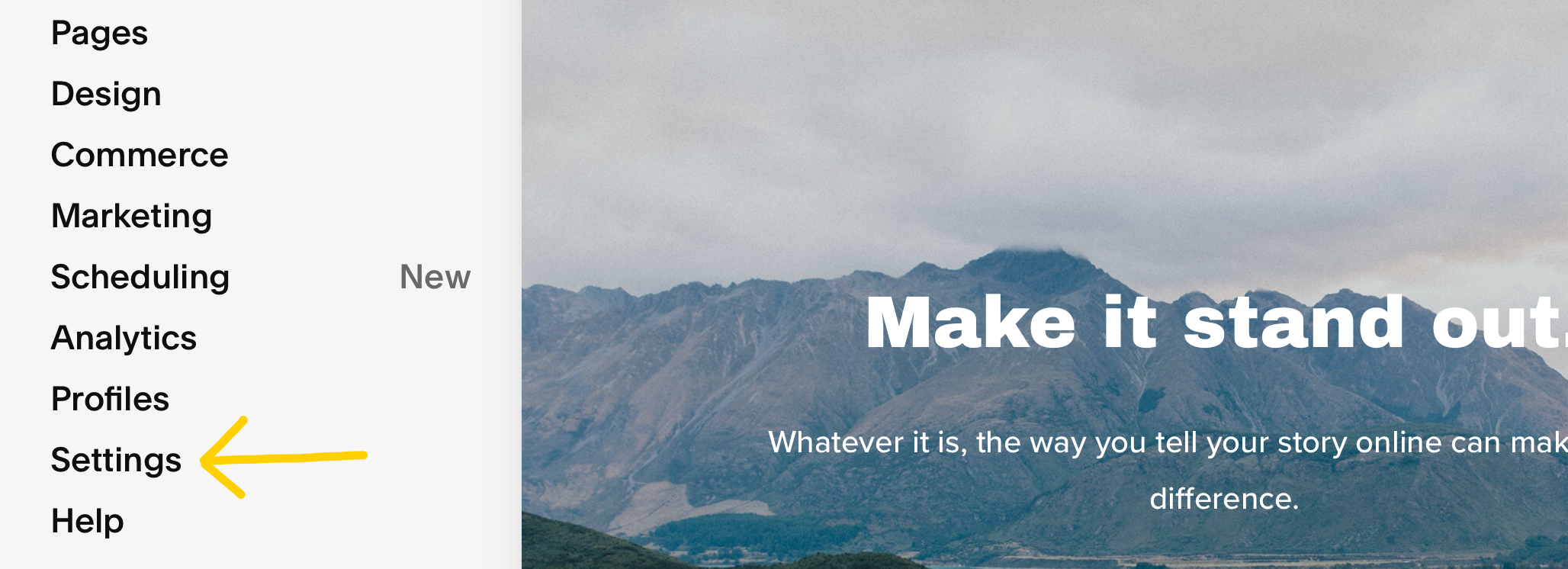
2) To proceed, go to the Advanced section.
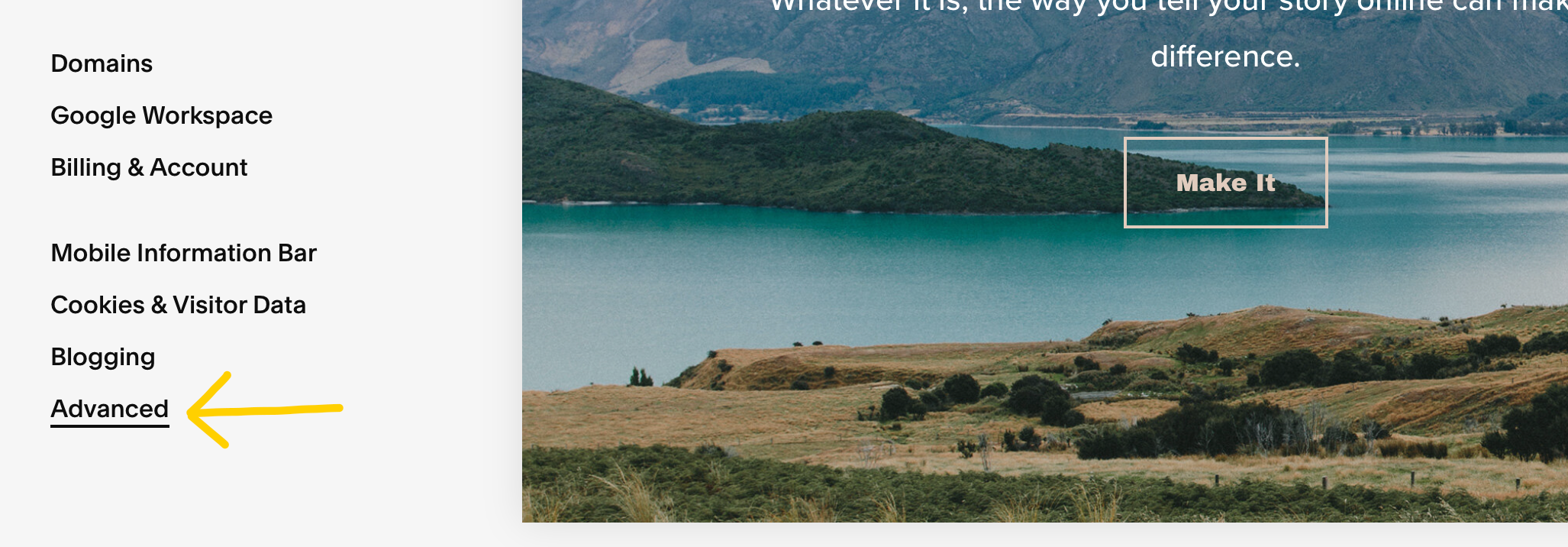
3) From the list of available options, choose Code injection.

4) Now you should see a Code editor. To add your LiveChat widget, paste your LiveChat code snippet into the Footer section. To proceed, click on Save.
Get your LiveChat code snippet from Settings > Installation > My website section of your LiveChat!
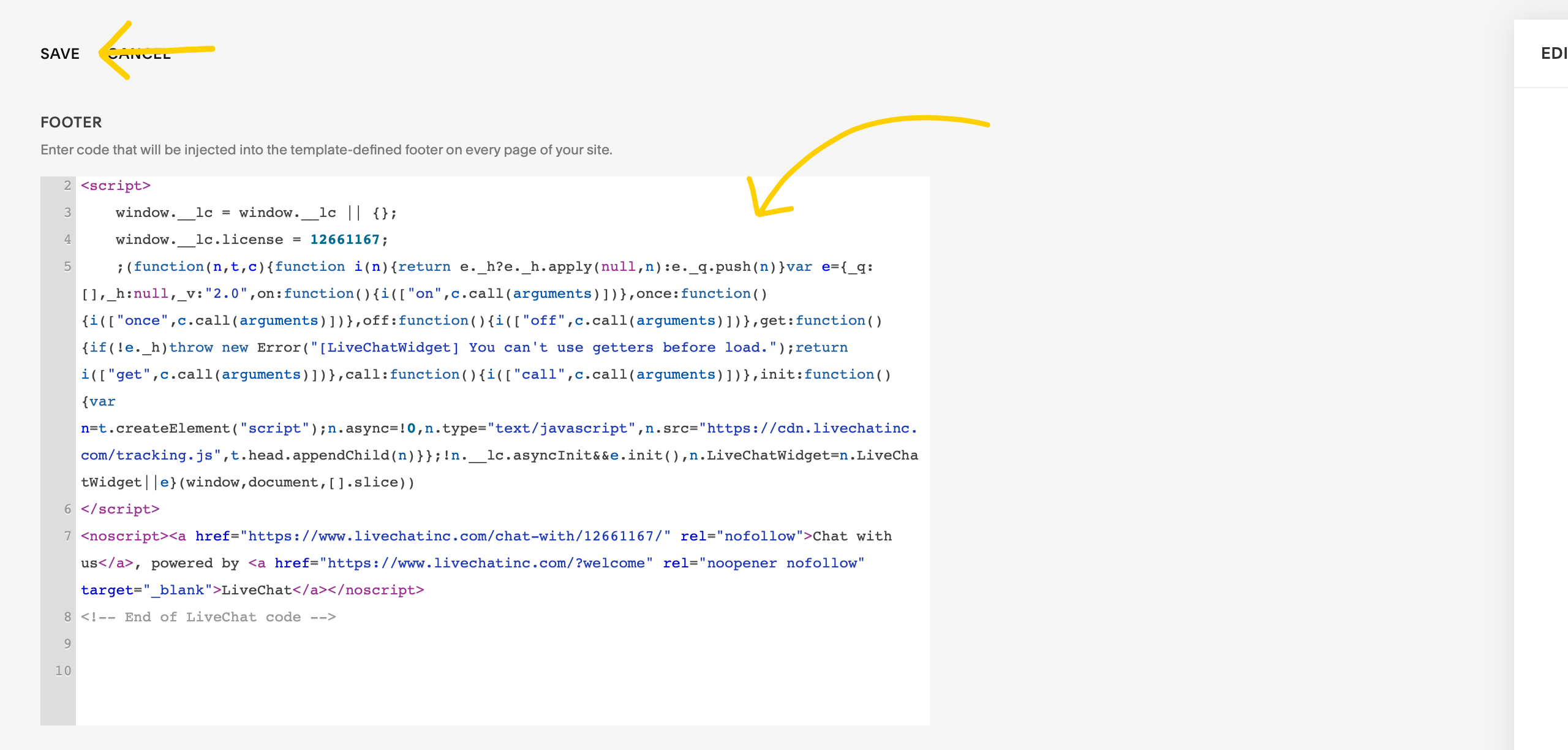
And done! LiveChat is now added to your Squarespace. All that's left is to provide your customers with exceptional service, closing more deals in the process!
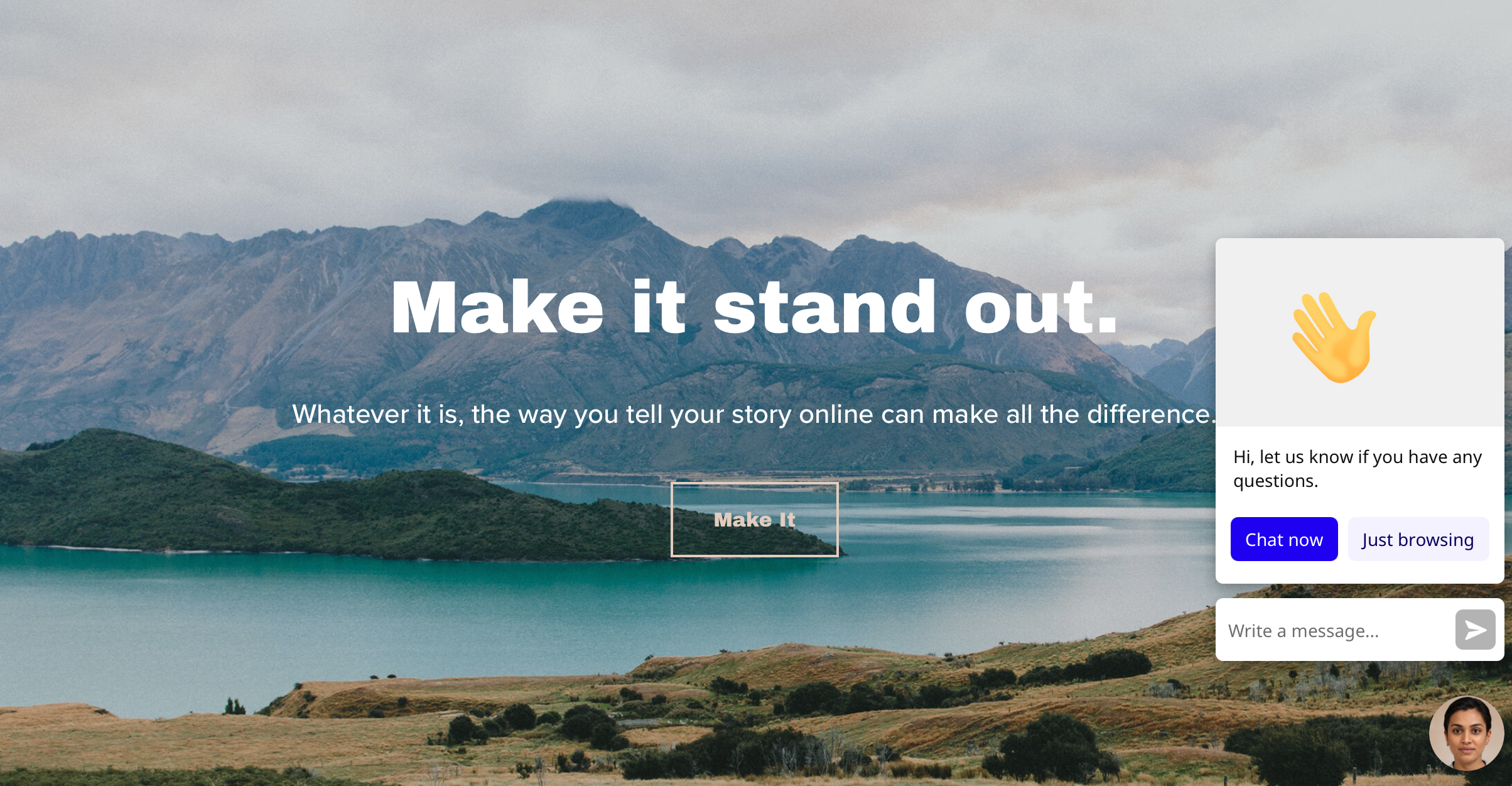
What’s next?
Download the LiveChat app or log in to our web browser app to chat with your customers, customize your chat widget, take advantage of Reports, Archives, Traffic section and many other features!
If you have any questions or need assistance - start a chat with us! Our Support Heroes are there for you 24/7/365!
 Help Center
Help Center